When trying to install Windows 10 from a USB drive or a physical disk like a DVD or CD, some users have reported getting a "missing drivers" error on their screen. This is usually specific to media drivers, and it happens on occasion. The reasons might be varied; for example, your installation disk was burned too fast or too slow, there was an issue with the Windows 10 ISO file, or your USB or disk might have been corrupted some other way during the burning process. In any case, you need to find a fix, so here are a few tips. Plus, we've included a software application that will accurately burn ISO to DVD/CD or USB without you having to worry about corruption and other errors.
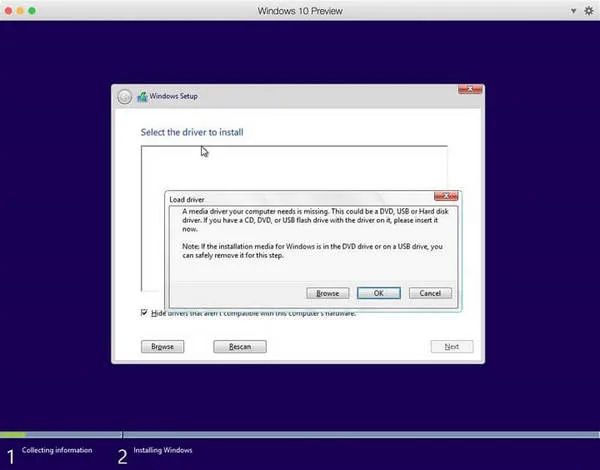
Tips 1: Re-format the USB to NTFS
One of the ways to deal with this issue is to first format your USB drive to the NTFS file system, which is more suitable for Windows 10 because of the larger size of the ISO file - especially the 64-bit version. Since the older FAT32 system has limited partition sizes, the ISO becomes too big and leads to errors like this one. Reformatting it to NTFS should resolve the issue. If not, try the next fix.
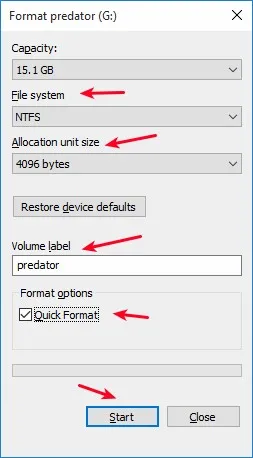
Tips 2: Use a Different USB Flash Drive
If the problem is with the USB drive itself, then try using a different one. Again, format it to NTFS before burning the ISO file to create bootable media for your Windows 10 installation. We suggest you use a drive with at least 16GB of free space, just to be on the safe side. And make sure it is not physically damaged in any way.
Tips 3: Download the ISO File Again
In some cases, your ISO file itself might be corrupted, which is why the media drivers are missing in the first place. To eliminate this possibility, we recommend that you download it again. Make sure you get it from the official Windows ISO download site hosted by Microsoft. Your first ISO file might have been downloaded from a third-party source, some of which could be unreliable.
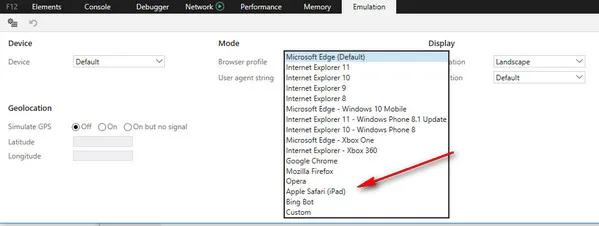
Tips 4: Burn ISO to CD/DVD Again
The reason you need to burn the ISO file again is that the previous burning process might fail or not be done completely. Hence, the medie driver is missing. The solution is to burn the Windows 10 ISO image for the second time.
For ISO burning, UUByte ISO Editor is a highly flexible and reliable utility that gives you options to create bootable media on USB or physical disk (DVD/CD), as per your preference. If you're an advanced user, you can also use the tool to create ISO from files and folders on your PC. In addition, it lets you extract and edit the contents of ISO file, so in effect, you can actually fix your ISO file and add the missing drivers to resolve the issue. The corrected file can then be burned to create bootable Windows 10 media, as described below:


Step 1: After downloading UUByte ISO Editor from the official website, install and launch the application as you would normally do for any Windows app.
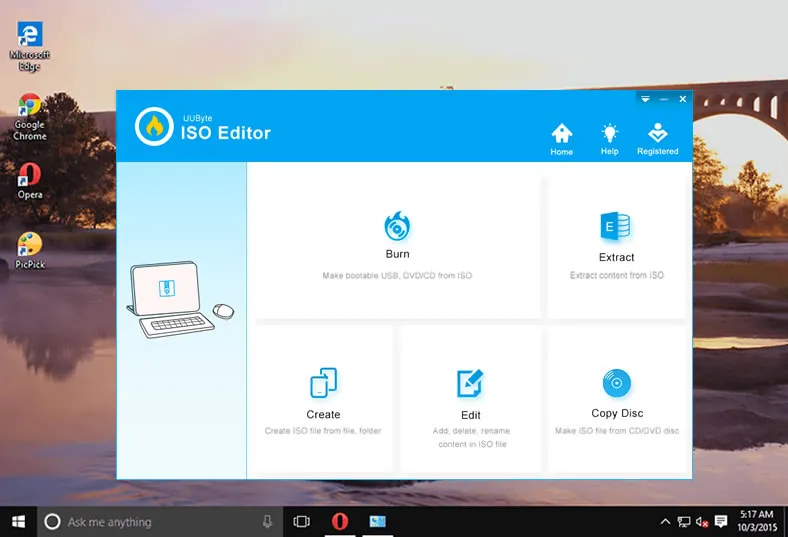
Step 2: Get your ISO file ready, and then click the "Burn" section in the main window of the ISO editor. You will see an option to import the disk image file. Do that now by clicking on the field provided, which will open File Explorer. Choose the correct ISO file and hit Open to import it into the program.
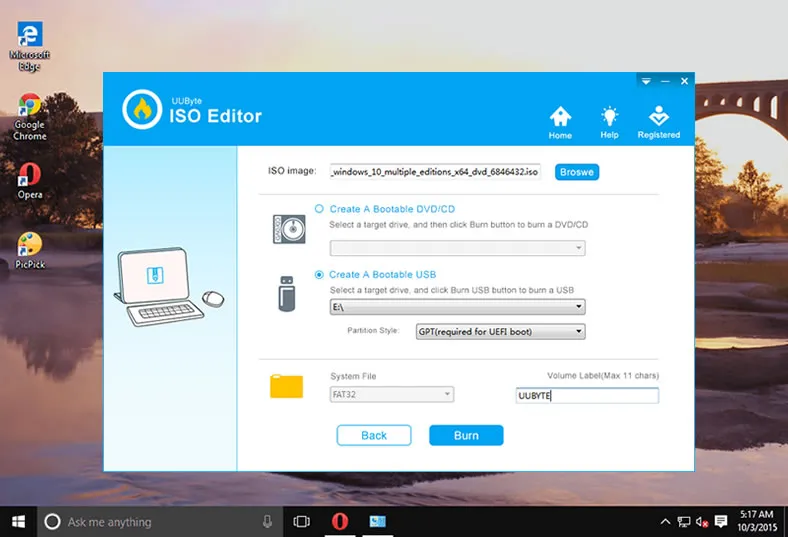
Step 3: Now insert a USB drive into an available port and wait for it to be detected by the software. Don't worry about the other settings, which can be left in default state.
Step 4: All that is left to do is click on the "Burn" button and wait for your bootable Windows 10 media to be created. You can then eject and remove the disk or drive and use it to install Windows 10 on any PC.


Tips 5: Other Fixes
In many situations, the error is because of a simple issue that can be fixed relatively quickly. For example, if you're using a USB 3.0 port, that might be the problem. Try switching to a USB 2.0 port. In other cases, the fix is as easy as unplugging the drive and plugging it back into the same port, or even another one just to make sure it's not a problem with the first port not working. If you've tried all the recommended methods above, then download a fresh copy of the Windows 10 ISO file and use this next software application to create bootable media for the installation.
Summary
Using UUByte ISO Editor means not having to worry about errors such as the "missing drivers" issue during Windows 10 installation. You can rest easy knowing that your ISO will be burned properly to the chosen media without errors. This is probably the biggest challenge when creating bootable media for OS installations, and UUByte ISO Editor can put your mind at ease.


