Windows 11 is available for public download now and Microsoft is slowly pushing it to supported devices. So they can automatically upgrade directly from Windows 10 to Windows 11. However, your PC might still be on the waiting list and take some time to receive this update. Good news is that you don't need to wait to run Windows 11 from Windows Update feature. However, this is not the only reason for downloading a copy of Windows 11, there are several other factors too for you to consider:
- Windows 11 is pretty new, and once you have installed a bete release or early versions, you might not like it and would like to reinstall it after a month or two when it gets more stable than it is right now. For that, you need to use the Windows 11 ISO file to create a bootable USB and reinstall Windows 11 on your PC.
- After using Windows 11 for some time, you may notice a bit of sluggishness. This can be because of various reasons. However, the solution is to reinstall Windows 11 from bootable USB.
- If you ever forgot Windows 11 admin password, a bootable Windows 11 USB could help you reset the password and unlock the computer.
Irrespective of the reason, it's always best to keep a bootable Windows 11 installation media handy, and to create the bootable USB you need that Windows 11 ISO file. There are numerous free tools available on the Internet that let you download a copy of Windows 11 ISO image legally. In here, we have listed 3 different Windows 11 download tools along with their pros and cons. We would suggest you to go through all of them before you can decide on which one to use.
Windows 11 Media Creation Tool
Windows 11 Media Creation Tool is a free tool developed by Microsoft for downloading Windows 11 ISO and making Windows 11 bootable USB. Using Windows 11 Media Creation Tool is pretty straightforward. First, download Windows 11 Media Creation Tool from Microsoft website, fire it up right away, and simply follow the instructions on the screen.
However, it is only available for Windows platform. And it can only be used to create bootable USB. If your PC cannot boot from a USB flash drive but only from a CD or DVD, then you need to use some other tool to create the bootable media.
Also, the process of creating bootable USB, and downloading Windows 11 ISO are separate. What this means is, that you cannot create a Windows 11 bootable USB and download Windows 11 ISO at the same time. Moreover, it still remains unavailable at times on the Microsoft website for download for no reason at all.
However, all said and done, this is still the easiest tool to download Windows 11 if available.
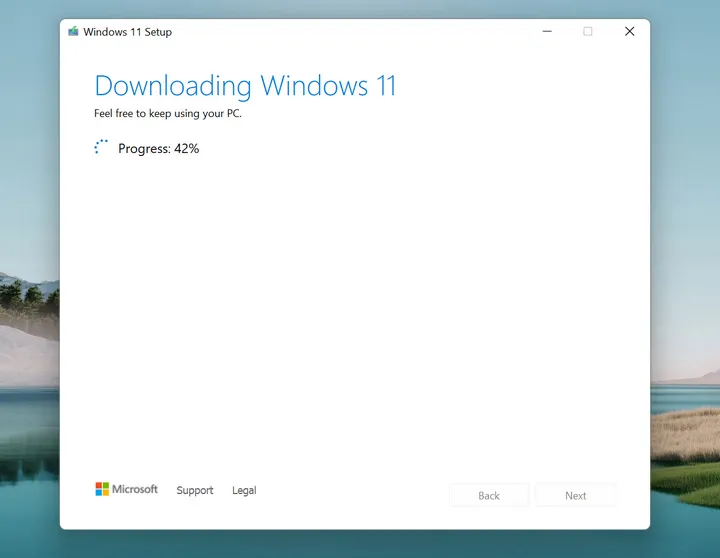
Pros:
- Free tools from Microsoft.
- Easy to use.
- Make bootable USB from Windows 11 ISO.
- No installation.
Cons:
- Take more time when opening it up.
- Only download Windows 11 ISO, not support other Windows versions.
- Pretty slow in downloading Windows 11.
TechBench by WZT
TechBench by WZT is a free online tool for downloading ISO files for various Microsoft products including Windows 11. It does not require you to search through the data, or register yourself on their website. You can simply open the website, select the tool and its version, and start downloading. Although, they do have a search facility available on their website.
The website itself is pretty user friendly. The software like Windows 11, their editions, and versions are all listed through dependable dropdowns. What this means is that once you select Windows 11 from the first dropdown, the subsequent dropdowns will only display options related to your selection. Isn't that convenient! You also do not need to install or download any software to download Windows 11, it can be directly downloaded from their website. The only problem is this is a third-party website, so if you are not comfortable downloading legitimate software from an unknown source, then this might not be the option for you.
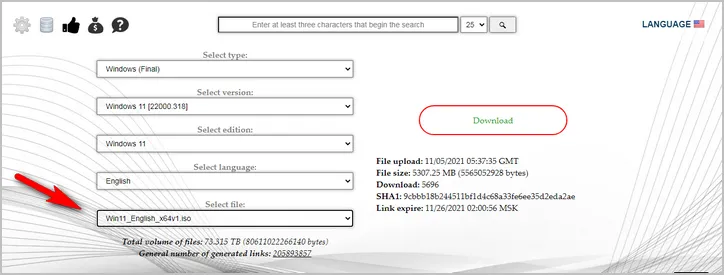
Pros:
- No software download and install.
- Easy to navigate.
- Download ISO file from Microsoft server.
- Work on Windows, Mac and Linux.
- Multiple languages support.
- Free to use.
Cons:
- Download Links expires in 24 hours.
- Large screen ads at the top.
Tips: Get Faster Download Speed with IDM
As you saw from both of the above cases, a common crippling factor is speed. If you are in a hurry then those above tools are not really for you. In those cases, you might opt for downloading Windows 11 using Internet Download Manager (IDM).
IDM has been around for more than 2 decades now, and is quite a reliable software when it comes to quickly downloading something from the internet. They even have a 7-days free trial version available on their website.
What's more, you can use their browser extension to download Windows 11 directly from a browser. The method is pretty simple, go over to Microsoft website and download ISO directly, however, since you would have installed the browser extension your download would begin with IDM instead and would be completed in no time at all.
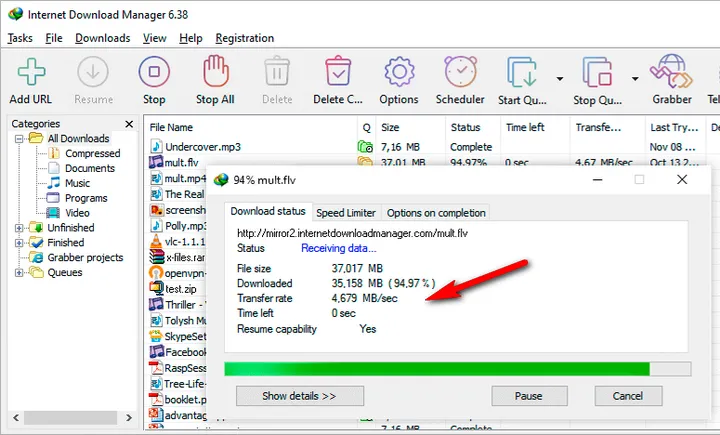
The internet can be an information overload sometimes, especially if you search for Windows 11 download tool. Most of the links will lead you to spam, or worse, malware affected software. This is why we curated these 3 surefire ways to download Windows 11.
If you ask for my opinion as to which of these tools I would prefer, I would say I prefer Media Creation Tool if I am not hard pressed for time. It is from Microsoft and does just what it is supposed to do. However, if I am in a hurry, I would go for IDM. After all, IDM too is downloading Windows 11 from the Microsoft website, albeit, a lot faster.


