It has been two months since the first beta release of Big Sur, the latest version of macOS. Now, it is in Beta 4 phrase and it is not far from official release in Mac App Store. Generally, it is worth for an upgrade and runs faster and smoothly than previous versions.
However, it also comes with some annoying bugs, which is quite common in beta software. So don't be scared as most of the bugs can be fixed.
Stuck at Activation Lock
Problem Description: Mac is stuck at Activation Lock window and says the Mac is linked to another Apple ID.
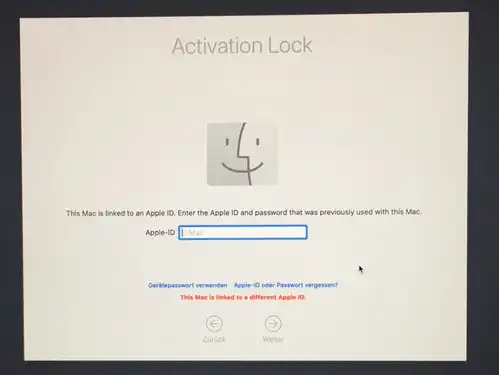
Activation Lock is a new mechanism in Catalina that prevents the device to be hacked when it is lost or stolen. You have to input Apple ID connected to that Mac and password to get into the device.
The issue in here is that the Mac is linked to another Apple ID that you don't know so you don't have access to that Apple ID and password for sure. Hence, it is impossible to access the desktop.
Fix: According to the user comment, the only way is to contact Apple Support and submit as much information as possible to proof you are the legit owner of that Mac. And you have to wait for at least 4 businesses to fix this after providing the proof.
Fortunately, this only happens on certain models based on the user report, mostly 2019 MacBook Pro 16" and refurbished Mac preciously signed in with Apple ID.
Service Recommended Warning for Battery
Problem Description: The battery's capacity is significantly reduced. To restore capacity, please check you service options.
When you click the battery icon at the top menu bar, you will see a warning triangle, saying Service Recommended. This is normal when the battery is in service for years. However, you might receive this message even for new Mac in less than one year after upgrading to macOS Big Sur Beta.
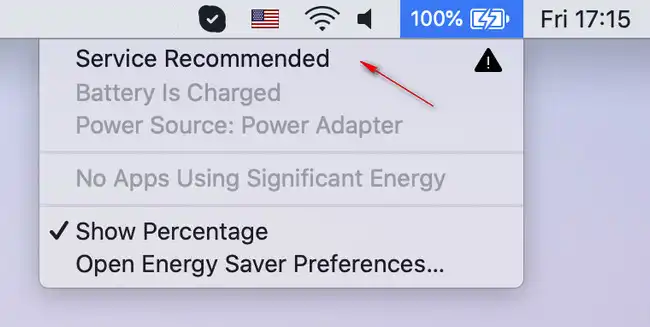
Fix: One possible solution is to reset SMS (system management controller) on your Mac. And here is the step-by-step guide. If it is not fixed, then we recommend downgrading to Catalina or just leave it alone as it is not a critical error.
Wi-Fi Disconnecting Occasionally
Problem Description: Wi-Fi disconnects from time to time Since Big Sur Beta 2 and 3.
Fix: This is a known issue in early version of Catalina. Usually, you can fix this by restarting your Mac. Or reboot the router if restart does not work.
Bluetooth Keyboard and Mouse Not Working
Problem Description: Bluetooth keyboard or mouse is connected to Mac but not working at all.
Fix: No available solution yet. It seems no issue with Apple's own Bluetooth products, like Magic Mouse, Magic Keyboard or AirPod.
An Error Occurred Applying the Software Update
Problem Description: When restarting the Mac, it goes into update and never completed. At the end, you gets this message "An error occurred applying the software update".

Fix: Create a bootable macOS Big Sur installer USB and clean install the OS from scratch. Make sure back up your Mac before that.
Not Accepting Admin Password
Problem Description: After upgrading to Big Sur Beta 2 from Catalina, the Mac no longer accepts the user login (admin/root) password, which is 100% correct.
Fix: Switch to another user at login screen by clicking the 'Other' tab and sign in with root (user name) and password. After that, you can add new user account and change the user permission of old account to Standard. You can now login with new admin.
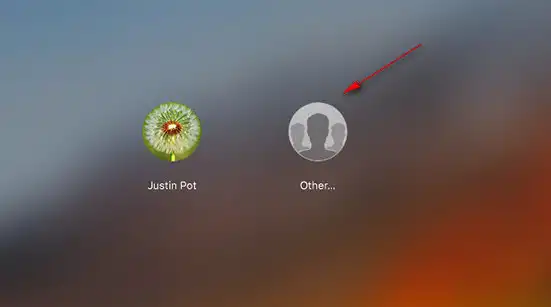
Stuck at Boot Progress after Upgrade
Problem Description: Mac restarts for Big Sur upgrade but stuck at boot screen (boot progress bar won't move).
Fix: Big Sur install is much slower than Catalina. It may take up to 3 hours to finish the process. So you have to wait more time. Alternatively, you can create a bootable USB installer and reinstall the OS from USB in Recovery mode.
Closing Words
The above are the common issue you may find on macOS Big Sur Beta. Some of them can be easily fixed but some of them need a complete reinstall instead. Before enrolled in public Beta program, please take a look at those issues first.


