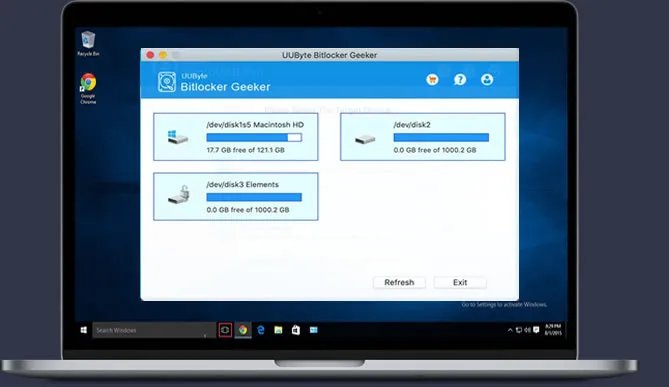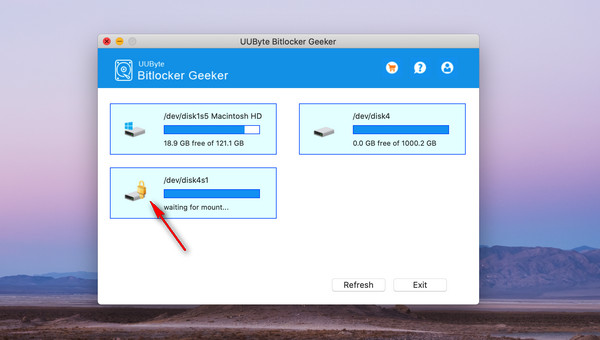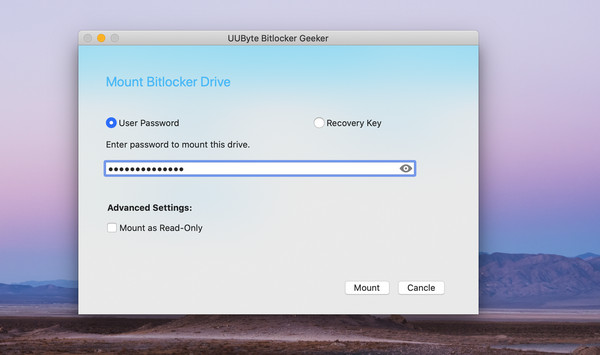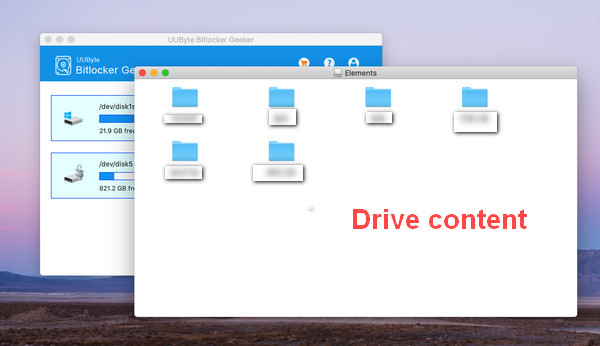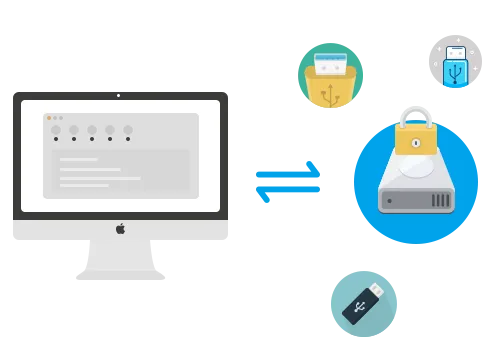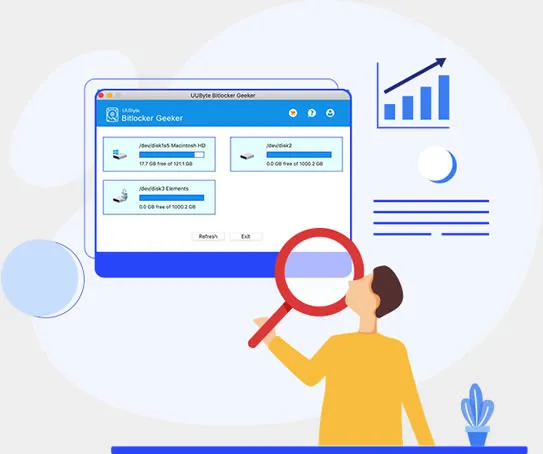
Save BitLocker Password in Keychain
Keychain is the default app to save passwords on Mac. When this is done, the password will be filled by default for future access. BitLocker Geeker supports this feature as well. When the first time the BitLocker drive is unlocked, This professional BitLocker Reader for Mac will ask you to store the password in Keychain. Once the permission is authorized by user, the drive will be opened automatically next time it is plugged in.