Table of Contents
In today’s digital world, we often find ourselves dealing with a plethora of files and formats. Whether it’s documents, images, or multimedia, having the right software to view and manage these files is essential. One such file format that is commonly used is CHM (Compiled HTML Help). CHM files are typically used for software documentation and e-books.
However, not all file viewers are created equal, and finding the best CHM viewer for Mac can be a daunting task. That’s why we’ve compiled a list of the top 6 CHM viewers for Mac, each with its own unique features and capabilities. Whether you’re a developer, a student, or simply someone who deals with CHM files on a regular basis, this article will help you find the perfect CHM viewer for your needs.
Video Tutorial:
Introduction to CHM File Format
The Compiled HTML Help (CHM) format is a proprietary file format developed by Microsoft primarily for delivering documentation and help content in a convenient and structured manner. It combines HTML-based content with an integrated navigation system, offering users an organized and searchable resource for accessing information. CHM files are often used to package user manuals, software documentation, tutorials, and reference materials, providing a user-friendly interface for quick and efficient information retrieval.
At the core of the CHM format is a collection of HTML pages, which can include text, images, hyperlinks, and other multimedia elements. These pages are compiled into a single compressed file, often referred to as a "CHM file." A key feature of CHM files is the embedded table of contents, index, and search functionality, allowing users to navigate and search for specific topics easily. This format’s self-contained nature makes it convenient for offline access, and its integrated navigation tools enhance the user’s ability to explore and understand the content efficiently.
What’s a CHM Viewer?
Before we dive into the recommendations, let’s briefly explain what a CHM viewer is. A CHM viewer is a software application that allows you to open and view CHM files. CHM files are a compressed archive of HTML documents, along with various multimedia elements such as images and videos. A CHM viewer extracts the contents of the CHM file and provides a user-friendly interface for reading and navigating through the HTML content.
CHM viewers also often include features such as search functionality, bookmarking, and tabbed browsing, making it easier to navigate large CHM files and find the information you need quickly. Additionally, some CHM viewers offer advanced features like annotation, highlighting, and even the ability to export the content to other formats.
Without further ado, let’s explore the best CHM viewers for Mac and their unique features.
Best 6 CHM Viewer for Mac in 2023
1. TunesBro CHM Reader for Mac
TunesBro CHM Reader for Mac is a lightweight and fast CHM viewer designed specifically for Mac. It offers a simple and intuitive interface, allowing you to quickly open and navigate through CHM files. CHMox also supports bookmarking, search functionality, and customizable font sizes, making it easy to read and find the information you need. One standout feature of CHMox is its support for external links, allowing you to click on hyperlinks within the CHM file and open external web pages in your default browser.
TunesBro CHM Reader for Mac stands as a commendable CHM viewer for Mac that is tailored to meet the needs of users seeking an efficient means of accessing CHM (Compiled HTML Help) files across a variety of platforms. Designed as an alternative to the Windows-exclusive CHM viewer, CHMox extends its utility to Linux, macOS, and other operating systems. This empowers users with the capability to seamlessly access and explore the contents of CHM documents, marking a departure from the platform-specific constraints often associated with this format.
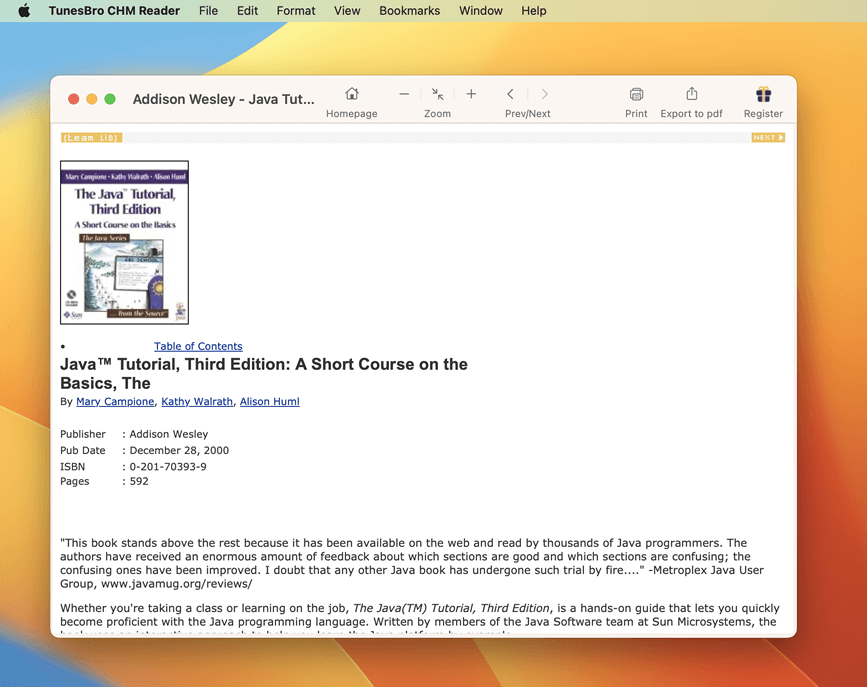
Pros:
– Lightweight and fast performance
– Support for external links
– Customizable font sizes
– Convert CHM to PDF on Mac
Cons:
– Limited customization options
– Lack advanced annotation and export features
2. Clearview
Clearview is a feature-rich CHM viewer for Mac that offers a wide range of tools and functionalities for managing and reading CHM files. It provides a clean and modern interface that is easy to navigate. Clearview includes advanced search capabilities, bookmarks, annotation tools, and even a built-in browser for opening external links within the CHM file. Additionally, Clearview supports exporting CHM files to various formats such as PDF, EPUB, and TXT, allowing for easy sharing and compatibility with other devices.
It is also a comprehensive software tool specifically designed for working with CHM (Compiled HTML Help) files, offering a range of functions to streamline the process of creating, editing, and managing CHM documents. Geared towards developers, technical writers, and content creators, Clearview provides a user-friendly interface for manipulating CHM files, enhancing their accessibility and usability.
Pros:
– Advanced search capabilities
– Annotation and bookmarking features
– Built-in browser for opening external links
– Export CHM files to other formats
Cons:
– Unavailable as a free version
– Relatively higher price compared to other CHM viewers
3. Chmox Lite
Chmox Lite is a free and lightweight CHM viewer for Mac that offers essential features for reading CHM files. It has a simple and straightforward interface, making it easy to open and navigate through CHM files. Chmox Lite supports search functionality, bookmarks, and customizable font sizes to enhance your reading experience. While it may lack some of the advanced features offered by other CHM viewers, Chmox Lite serves as a reliable and efficient option for everyday CHM file viewing needs.
Pros:
– Free to use
– Lightweight and fast performance
– Supports search functionality and bookmarks
Cons:
– Encounter challenges with maintaining consistent formatting across different platforms or viewers
– Lack advanced features present in more comprehensive CHM viewers
4. iChm
iChm is a popular CHM viewer for Mac that offers a range of features to enhance your CHM reading experience. It provides a user-friendly interface with support for bookmarks, search functionality, and customizable font sizes. iChm also includes a table of contents sidebar, allowing you to easily navigate through different sections of the CHM file. One notable feature of iChm is its ability to open multiple CHM files simultaneously, making it convenient for comparing or cross-referencing information across different files.
With a focus on efficiency and accessibility, Chmox Lite provides essential functionality to open and navigate CHM documents, making it an ideal choice for users seeking a straightforward CHM file viewer.
Pros:
– User-friendly interface
– Table of contents sidebar for easy navigation
– Support for multiple CHM files
– Customizable font sizes and search functionality
Cons:
– Limited advanced annotation and export features
– Not work on the latest version of macOS Ventura and Sonoma
5. Kchmviewer
Kchmviewer is a powerful and versatile Mac CHM viewer that offers a wide range of features for managing and reading CHM files. It provides a customizable interface with support for bookmarks, search functionality, and tabbed browsing. Kchmviewer also includes features like annotation, highlighting, and the ability to extract and save images from CHM files. Additionally, Kchmviewer supports exporting CHM files to PDF, EPUB, and HTML formats, allowing for easy sharing and compatibility with other devices.
This open-source software offers a comprehensive suite of tools and functionalities that enhance the CHM viewing experience, making it an ideal choice for technical writers, developers, and anyone dealing with documentation presented in the CHM format. With its user-friendly interface and advanced features, Kchmviewer aims to provide a seamless reading and navigation experience for a wide range of users.
Pros:
– Customizable interface with bookmarking and search features
– Advanced annotation and image extraction capabilities
– Export CHM files to multiple formats
Cons:
– Steeper learning curve due to advanced features
– May be overwhelming for users in search of a simpler CHM viewer
6. Enolsoft CHM View
Enolsoft CHM View is a comprehensive CHM viewer that offers a range of tools and functionalities for managing and reading CHM files. It provides a user-friendly interface with support for bookmarks, search functionality, and customizable font sizes. Enolsoft CHM View also includes a robust search feature that allows you to search within CHM files or even across multiple files simultaneously. Additionally, Enolsoft CHM View supports exporting CHM files to PDF and HTML formats, making it easy to share and access CHM content on various devices.
This versatile software tool is tailored for users who need to access and navigate CHM (Compiled HTML Help) files with ease and efficiency. Specifically designed for macOS users, this application offers a range of features that simplify the process of viewing and interacting with CHM documents, making it a valuable resource for technical writers, developers, and anyone requiring access to documentation in CHM format. Enolsoft CHM View prioritizes a seamless user experience while providing comprehensive functionality for exploring CHM files on the macOS platform.
Pros:
– User-friendly interface with bookmarking and search features
– Robust search capabilities across multiple CHM files
– Export CHM files to PDF and HTML formats
Cons:
– Lacks advanced annotation and image extraction features
Comprehensive Comparison of Each Software
| Software | Free Trial | Price | Ease-of-Use | Value for Money |
|---|---|---|---|---|
| TunesBro CHM Reader | No | Free | High | High |
| Clearview | Yes | $9.99 | High | Medium |
| Chmox Lite | N/A | Free | Medium | High |
| iChm | No | Free | Medium | Medium |
| Kchmviewer | No | Free | Medium | Medium |
| Enolsoft CHM View | Yes | $9.99 | High | Medium |
Our Thoughts on CHM Viewers
When it comes to choosing the best CHM viewer for Mac, it ultimately depends on your specific needs and preferences. If you’re looking for a lightweight and straightforward option, CHMox or Chmox Lite would be suitable choices. If you require more advanced features and customization options, Clearview or Kchmviewer would be better suited for your needs. For those who prioritize a user-friendly interface and multiple file support, iChm or Enolsoft CHM View would be the top choices.
Overall, all the CHM viewers mentioned in this article offer their unique set of features and capabilities. Whether you’re a developer, a student, or a casual user, these CHM viewers will provide you with the necessary tools to open, view, and manage CHM files effectively.
5 FAQs about CHM Viewers for Mac
Q1: Can CHM viewers open other file formats besides CHM?
A1: No, CHM viewers are specifically designed to open and view CHM files. However, some CHM viewers may offer the capability to export the content to other formats such as PDF or HTML.
Q2: Are there any free CHM viewers available for Mac?
A2: Yes, there are free CHM viewers available for Mac, such as CHMox, Chmox Lite, iChm, and Kchmviewer. These viewers offer essential features for reading CHM files without any cost.
Q3: Can CHM viewers be used on other operating systems besides Mac?
A3: Yes, some CHM viewers are cross-platform and can be used on other operating systems such as Windows and Linux. However, please note that not all the CHM viewers mentioned in this article may be available for platforms other than Mac.
Q4: Can CHM viewers extract and save images from CHM files?
A4: Yes, some CHM viewers, such as Kchmviewer, offer the ability to extract and save images from CHM files. This can be useful if you need to reuse or share specific images from a CHM file.
Q5: Can CHM viewers search within CHM files?
A5: Yes, all the CHM viewers mentioned in this article support search functionality, allowing you to search for specific keywords or phrases within CHM files. This makes it easier to locate information quickly.
The Final Words
Finding the best CHM viewer for Mac is crucial for efficiently accessing and reading CHM files. With the recommendations provided in this article, you can choose a CHM viewer that suits your specific needs, whether it’s a simple and lightweight option like CHMox or a feature-rich viewer like Clearview or Kchmviewer. Whichever CHM viewer you decide to go with, you can rest assured that you’ll be able to unleash the power of your CHM files and access the information you need effortlessly.
