Table of Contents
Blu-ray discs offers unmatched quality about movies but often locked away from the convenience of our Mac devices. For movie enthusiasts and digital archivists, the ability to rip Blu-ray discs on a Mac is akin to unlocking a treasure trove of high-definition content. In this comprehensive guide, we’ll explore the 6 best free and paid programs designed specifically for Mac users to rip Blu-ray discs.
About Unprotected and Protected Blu-ray Disc
Unprotected Blu-ray discs do not employ Digital Rights Management (DRM) technologies, so it is a lot easier to copy or rip for personal use. In contrast, protected Blu-rays are embedded with DRM, such as Advanced Access Content System (AACS) and BD+ protection, to prevent unauthorized copying and distribution. This DRM technology is applied to restrict the copying of the disc content and to control how it is played back.
Can You Legally Rip a Blu-ray on Mac?
The legality of ripping a Blu-ray disc largely depends on the region and the intended use. In many countries, including the United States, circumventing the Digital Rights Management (DRM) protection of Blu-ray discs is generally considered a violation of copyright laws, as outlined in the Digital Millennium Copyright Act. However, there are exceptions for personal use in some jurisdictions, but these are often very specific and do not broadly legalize the practice. It’s important for individuals to be aware of and understand their local copyright laws and regulations before attempting to rip Blu-ray discs. For personal backup purposes, some countries allow Blue-ray ripping under fair use doctrines.
3 Free Programs to Rip Blu-ray on Mac
People love free staff. We will get started by sharing the most popular free Blu-ray rippers that still work on latest macOS and Apple Silicon Mac, including M3, M2 and M3.
1. Disk Utility
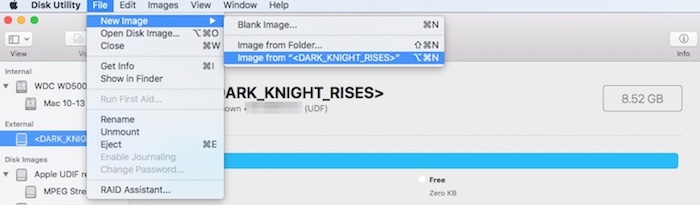
Disk Utility is an overlooked solution for basic disc imaging needs, including the creation of digital copies of Blu-ray discs. Primarily known for its disk management capabilities, such as partitioning and repairing drives, Disk Utility also allows users to create disc images (.dmg or .iso files) directly from CDs, DVDs, and Blu-ray discs. This functionality can be particularly useful for creating backups of unprotected Blu-ray discs.
Pros:
- No Additional Software Required: Being a built-in macOS application, Disk Utility spares users from the hassle of downloading and installing third-party software.
- Ease of Use: The interface is intuitive and user-friendly, making it accessible even for those not familiar with disc imaging or ripping processes.
- Versatility: Beyond ripping, Disk Utility offers a range of disk management features, providing a multifunctional tool for various disk-related tasks.
Cons:
- Limited to Unprotected Blu-rays: Disk Utility cannot bypass DRM (Digital Rights Management) protections found on most commercial Blu-ray discs, limiting its use to non-protected discs.
- Basic Ripping Functionality: The app only creates an exact copy of the disc in image format (like .iso) and lacks advanced features like format conversion, compression, or editing.
- Additional Software Needed for Playback: The disc images created by Disk Utility may require additional software to play Blu-ray disc or convert to other formats, especially for video content.
Disk Utility is a convenient and straightforward option for ripping unprotected Blu-ray discs, its capabilities are somewhat basic. It is ideal for users who need to perform simple disc imaging without the need for advanced ripping features.
2. MakeMKV
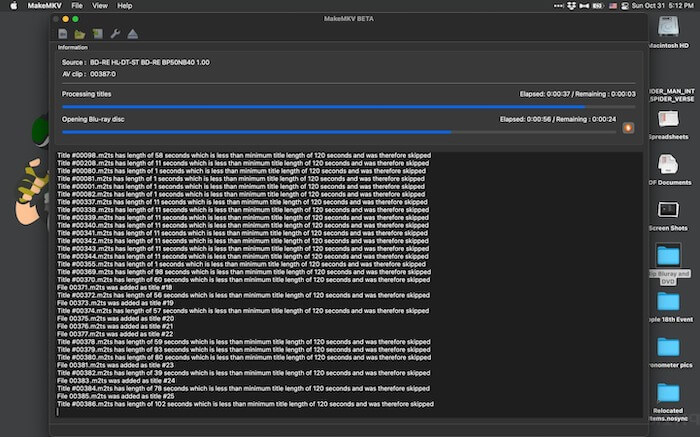
MakeMKV stands out as a highly regarded tool in the realm of Blu-ray ripping, especially for Mac users. This software is tailored for those who seek a straightforward, reliable method to convert their Blu-ray collection into a digital format. MakeMKV is particularly noted for its ability to handle both protected and unprotected Blu-rays, making it a versatile choice for various types of discs.
Pros:
- Ability to Bypass DRM: One of MakeMKV’s most significant advantages is its capability to circumvent DRM protections like AACS and BD+, making it a go-to option for converting a wide range of Blu-ray discs.
- User-Friendly Interface: The application is designed with simplicity in mind, featuring an intuitive interface that allows even novices to navigate the ripping process with ease.
- High-Quality Outputs: MakeMKV preserves the quality of the original Blu-ray, ensuring that the video and audio tracks, including HD audio, are not compromised during the conversion.
Cons:
- MKV as the Only Output Format: The tool exclusively converts to MKV format, which, while versatile, may not be compatible with all devices or media players. Users might need additional software to convert these files to more universally playable formats.
- Installation Package Not Signed: The developer does not have a legit Apple developer account, so this app is marked as unidentified app when you are trying to install. You have to ignore the message and use the right-click feature to open this app on a modern Mac.
MakeMKV is an excellent choice for Mac users looking to rip both unprotected and protected Blu-ray discs with minimal fuss. Its strength lies in its simplicity and effectiveness in dealing with DRM restrictions. However, those who need more than basic ripping, such as format conversion or video editing, might find MakeMKV a bit limiting. It’s an ideal tool for users whose primary goal is straightforward ripping without the need for advanced processing or format manipulation.
Download MakeMKV for Mac: https://www.makemkv.com/download/
3. Handbrake
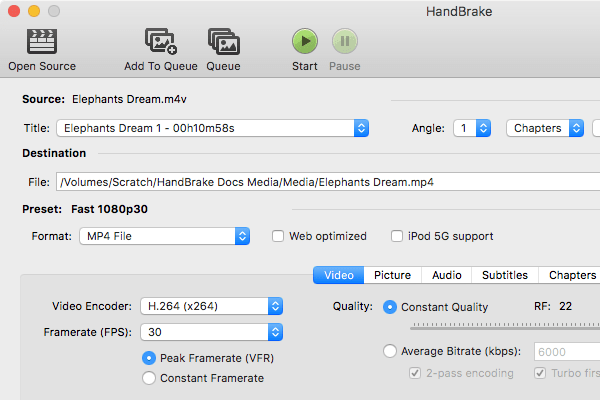
Handbrake is a well-known, open-source video transcoder widely used for ripping DVDs and, to some extent, Blu-ray discs on Mac. It’s favored for its flexibility, broad format support, and the fact that it’s free, making it a popular choice among users who are comfortable with more technical software.
Pros:
- Free and Open-Source: Handbrake is completely free to use, which is a significant advantage for users who don’t want to invest in commercial software.
- Wide Range of Formats: The software supports various output formats and codecs, offering great flexibility in terms of compatibility with different devices and players.
- Advanced Customization Options: Handbrake allows users to fine-tune various settings, making it ideal for those who want more control over the ripping and conversion process.
- Active Community and Updates: Being open-source, it has a supportive community and frequent updates, ensuring continual improvements and bug fixes.
Cons:
- Complex Interface for Beginners: Handbrake’s interface and myriad of options can be overwhelming for beginners or those looking for a simple, straightforward tool.
- Limited Blu-ray Support: While capable of ripping Blu-rays, Handbrake does not circumvent DRM protections found on many commercial Blu-ray discs, limiting its usefulness in this regard.
- Requires Additional Software for DRM Removal: To rip protected Blu-ray discs, users need to use additional software in conjunction with Handbrake, complicating the process.
Handbrake is a powerful and flexible tool for users who are comfortable working with more complex software and who don’t require support for DRM-protected Blu-ray discs. Its strength lies in its customization options and broad format support. However, its interface and functionality might be complex for beginners, and its inability to handle DRM-protected Blu-rays natively is a significant limitation for those looking to rip commercial Blu-ray discs.
Download Handbrake for Mac: https://handbrake.fr/downloads.php
3 Paid Programs to Rip Blu-ray on Mac
Free programs are your first choice to try out. However, those free Blue-ray rippers lack advanced features and don’t work for the latest Blue-ray discs. That’s why you should give a shot on premium Blu-ray ripping apps, which get updates frequently in order to keep up with the latest Blu-ray technology.
1. Aiseesoft Video Converter Ultimate
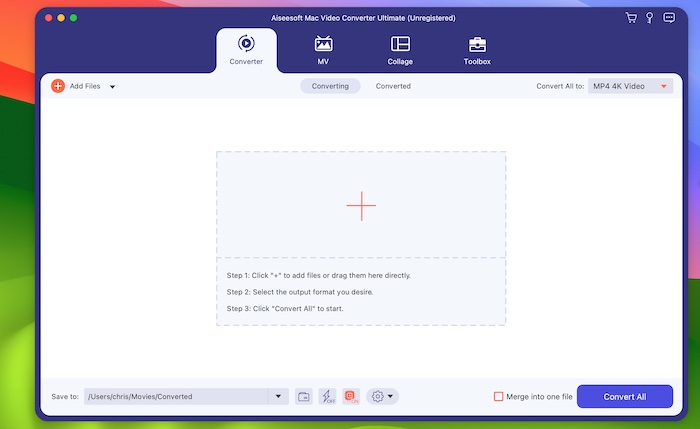
Aiseesoft Video Converter Ultimate is a powerful and user-friendly Blu-ray ripping software for Mac users. It’s recognized for its balance between ease of use and a robust set of features, appealing to a wide user base from casual viewers to more demanding video enthusiasts.
Pros:
- Comprehensive Functionality: Beyond ripping Blu-rays, it offers a range of features including video conversion, editing, and enhancement, making it a multifunctional tool for various video processing tasks.
- High-Quality Ripping: The software is capable of preserving the quality of Blu-ray discs, ensuring that the video and audio integrity is maintained in the conversion process.
- Wide Format Support: Aiseesoft Video Converter Ultimate supports numerous output formats, providing flexibility in terms of device compatibility and playback options.
- User-Friendly Interface: The interface is intuitive and straightforward, making the software accessible even to those who are new to video conversion and ripping.
Cons:
- Cost: While offering an extensive feature set, it is a paid software, which might be a consideration for users looking for free alternatives.
- No Playback: The software can be only used to rip Blu-ray and no default option to play Blu-ray disc.
Aiseesoft Video Converter Ultimate is a solid choice for Mac users seeking a promising tool for video conversion and Blu-ray ripping. Its combination of user-friendly design and a broad range of features makes it suitable for a variety of video processing needs.
2. DVDFab
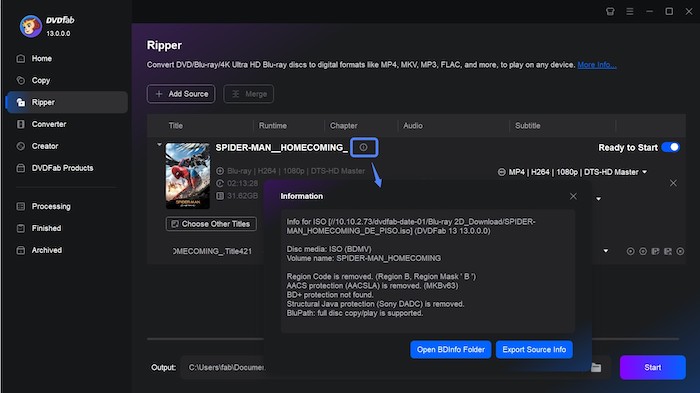
DVDFab is a comprehensive and feature-rich software suite designed for ripping, converting, and managing Blu-ray discs on Mac. Known for its robust capabilities and versatility, DVDFab caters to a wide range of user needs, from simple ripping to complex processing tasks. Its popularity among Mac users stems from its powerful functionality and user-friendly interface.
Pros:
- Wide Range of Features: DVDFab goes beyond basic ripping, offering tools for Blu-ray copying, conversion, and even editing. Its multifaceted nature makes it suitable for both casual users and professionals.
- High-Quality Ripping: The software ensures high-quality outputs, preserving the video and audio quality of the original Blu-ray disc. It supports various audio tracks and subtitles, maintaining the integrity of the original content.
- Format Versatility: DVDFab supports a wide array of output formats, giving users the flexibility to convert Blu-ray content into formats compatible with different devices and players.
- Regular Updates: The software is regularly updated to handle new encryption methods and to remain compatible with the latest macOS versions, ensuring reliability and continuity.
Cons:
- Complexity for Beginners: With its extensive features, DVDFab can be overwhelming for beginners or those who need only basic ripping functionality.
- Resource-Intensive: The software can be demanding on system resources, potentially affecting performance, particularly on older or less powerful Mac models.
DVDFab is a powerful and versatile choice for Mac users looking to rip Blu-rays. Its range of features and format support makes it an attractive option for those who require more than just basic ripping capabilities. However, its complexity and cost might be deterrents for users seeking a simpler, more budget-friendly solution.
3. VideoByte BD-DVD Ripper
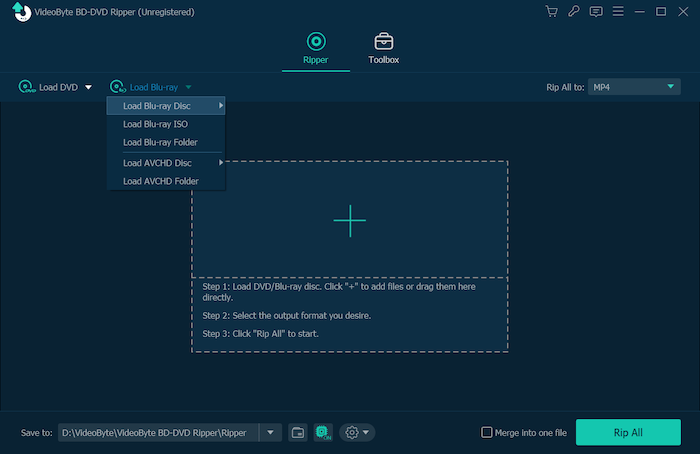
VideoByte BD-DVD Ripper is a specialized software designed for Mac users who need to rip and convert Blu-ray and DVD discs. It stands out for its targeted functionality in handling physical media, offering a good balance between ease of use and a suite of powerful features.
Pros:
- Dedicated Blu-ray and DVD Ripping: VideoByte is specifically tailored for ripping Blu-ray and DVD discs, ensuring compatibility and efficiency in these tasks.
- High-Quality Output: The software excels in maintaining the quality of the original media, providing high-definition output without significant loss of audio or video quality.
- Wide Range of Output Formats: It supports a variety of output formats, allowing users to convert their Blu-ray content into formats compatible with different devices and media players.
- User-Friendly Interface: The interface is straightforward and intuitive, making it accessible for both beginners and advanced users.
Cons:
- Pricey: VideoByte BD-DVD Ripper is a paid software, which might be a consideration for users looking for free alternatives.
- Slow Ripping Speed: The overall speed of Blu-ray ripping is lower than its premium competitors.
The Bottom Line
With the rapid development of software technology, ripping Blu-ray disc on Mac becomes much more convenient now! The six programs we’ve highlighted in this guide offer a range of features, from user-friendly interfaces to advanced customization options, catering to both novices and seasoned users. Free or paid, each software brings something unique to your Mac. By choosing the right tool, you’re not just ripping Blu-ray discs; you’re future proofing your entertainment experience.
