Table of Contents
M2 is the latest chip from Apple and many new Macs are powered by M2 chip. Unlike traditional x86 architecture, Apple M2 CPU is based on ARM architecture. According to our experience, some virtualization applications may not be compatible or perform optimally on Apple M2 Macs. Fortunately, there are two popular virtualization apps that are specifically designed to work well on M1 or M2 Macs. Parallels Desktop and VMware Fusion are probably the best options for running virtual machines on M1/M2 Macs
Full Review of Parallels Desktop:
Parallels Desktop is a virtualization software application for macOS that allows you to run multiple operating systems, including Windows, Linux, and macOS, on a single Mac computer without having to restart the computer. Parallels Desktop creates a "virtual machine" on your Mac, which is essentially a simulated computer environment, allowing you to install and run other operating systems and their applications alongside macOS.
With Parallels Desktop, you can run Windows applications on your Mac as if they were native macOS applications, with seamless integration between the two operating systems. For example, you can drag and drop files between Windows and macOS, share folders and printers, and even copy and paste text and images.
Parallels Desktop also includes features like support for DirectX and OpenGL, which allows you to play Windows games and use other graphics-intensive applications on your Mac. It also supports integration with popular virtualization tools like Docker and Vagrant.
What is the Latest Version of Parallels Desktop?

At the time we are writing this post (Feb 22, 2023), the latest version of Parallels Desktop for Mac is version 18.2.0, which was released on Feb 15, 2023. However, it’s possible that a newer version would be been released after the date.
Parallels Desktop 18 includes a number of new features and improvements, such as:
- Improved performance and battery life
- Support for macOS Monterey, Windows 11, and other operating systems
- Support for Apple M1 and Intel-based Macs
- Improved graphics and gaming performance
- Enhanced integration with macOS and other applications
- New automation and scripting capabilities for advanced users
Main Features of Parallels Desktop 18
Parallels Desktop 18 is a feature-rich virtualization software application for Mac that allows you to run multiple operating systems, including Windows, Linux, and macOS, on a single Mac computer. Here are some of the main features of Parallels Desktop 18:
Add Support for Apple M2 Mac: The previous version of Parallels Desktop can only run on Apple Silicon M1 Mac. But this new version is fully compatible with M2 Mac.
Windows 11 Guest OS Available: Parallels Desktop 18 includes full support for the latest version of Windows 11, allowing you to run Windows 11 on your Mac.
Improved performance: Parallels Desktop 18 is designed to run faster and use less power than previous versions, with improvements to graphics, virtual machine boot times, and other areas of the software.
Run on macOS Ventura: Parallels Desktop 18 is fully compatible with the latest version of macOS Ventura, which was released on October 24, 2022.
Better gaming experience: Parallels Desktop 18 includes support for DirectX 11, which can improve the performance of Windows games and other graphics-intensive applications.
Enhanced integration with macOS: Parallels Desktop 18 includes features that make it easier to share files, folders, and other resources between Windows and macOS, as well as improved support for Retina displays.
New automation and scripting capabilities: Parallels Desktop 18 includes new automation and scripting capabilities that can be used by advanced users to automate tasks or customize the virtual machine environment.
Parallels Desktop Pricing Model
Currently, Parallels Desktop 18 comes with two pricing models: a lifetime license model and a subscription model.
The lifetime license model allows you to purchase a one-time license for Parallels Desktop 18, which provides access to the software and its features for the life of the product. The price of a perpetual license for Parallels Desktop 18 varied depending on the edition you choose, with pricing starting at $79.99 for the standard edition, $99.99 for the Pro edition, and $199.99 for the Business edition.
The subscription model, on the other hand, provides access to Parallels Desktop 18 on a yearly basis, with pricing starting at $99.99 per year for the standard edition, $119.99 per year for the Pro edition, and $149.99 per year for the Business edition. The subscription model provides access to the latest features and updates for as long as you maintain your subscription.
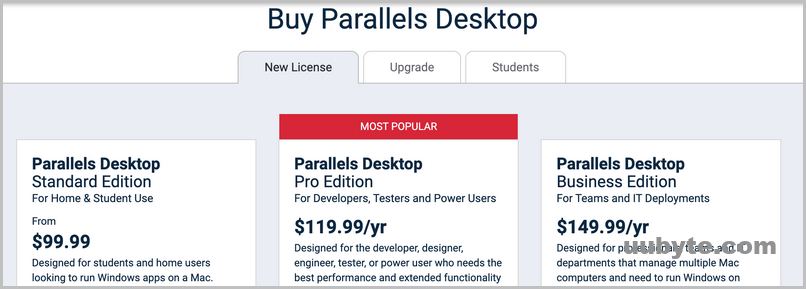
Parallels Desktop 18 also offers a free trial of the software, which allows you to test out its features before making a purchase. Additionally, discounts may be available for students, teachers, and businesses that purchase multiple licenses. It’s worth noting that pricing and licensing models may be subject to change, so it’s a good idea to check the Parallels website for the most up-to-date information.
Pros of Parallels Desktop
Parallels Desktop is a very popular virtualization software that allows you to run Windows, Linux, and other operating systems on a Mac. Here are some of the pros of using Parallels Desktop:
Cross-Platform Compatibility: Parallels Desktop allows you to run different operating systems such as Windows, Linux, and macOS on your Mac. This means you can use software and applications that are only available on those operating systems.
Easy to Use: The user interface of Parallels Desktop is easy to navigate, and it provides a seamless experience for switching between different operating systems. The software also provides easy installation and setup for virtual machines.
Fast Performance: Parallels Desktop 17 uses a dynamic allocation of resources, which means that it allocates the resources you need for a particular application. This results in faster performance and less lagging.
Integration: Parallels Desktop provides tight integration between the virtual machine and the host operating system. This means you can seamlessly share files and folders between the two operating systems, and you can use Mac features such as the Touch Bar and the Retina display on the virtual machine.
Security: Parallels Desktop 17 comes with a range of security features, such as the ability to isolate the virtual machine from the host machine, and the ability to encrypt and password-protect the virtual machine.
Compatibility with Apple M1 Chips: Parallels Desktop is optimized for the new Apple M1 chips, providing users with faster and more efficient performance.
Cons of Parallels Desktop
While Parallels Desktop has many benefits, there are also some potential drawbacks to using this virtualization software. Here are some of the cons of using Parallels Desktop:
Cost: Parallels Desktop 17 is a paid software, and the cost of the software may be a barrier to some users.
Resource Intensive: Running multiple operating systems on your Mac requires a significant amount of resources, and this can affect the performance of your computer. Parallels Desktop 17 requires a minimum of 4 GB of RAM and 500 MB of free disk space to run, and if you want to run more than one virtual machine, you will need more resources.
Updates: Parallels Desktop 17 requires regular updates, and these updates can take up valuable time and resources.
Technical Support: While Parallels offers technical support for their software, some users may find it difficult to get the help they need when encountering issues.
Full Review of VMware Fusion:
As we know, VMware is a giant in virtualization technology. VMware Fusion is another popular virtualization software that allows you to run Windows, Linux, and other operating systems on your Mac. Similar to Parallels Desktop, VMware Fusion provides a virtual machine that is a software-based emulation of a physical computer, allowing you to run multiple operating systems at the same time.
What is the Latest Version of VMware Fusion?
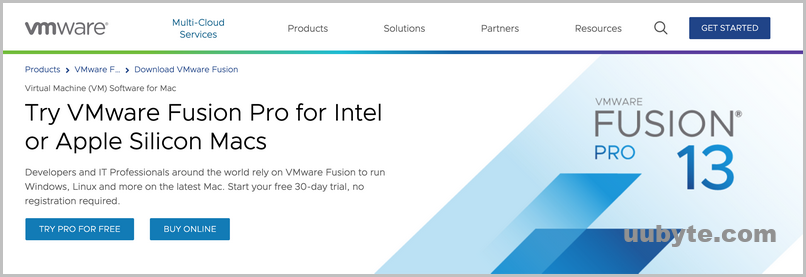
The latest version of VMware Fusion is VMware Fusion 13, released on November 2022. VMware Fusion 13 offers several improvements and new features that can improve performance, compatibility, and stability for users running virtual machines on their Macs.
Main Features of VMware Fusion
VMware Fusion offers a range of features for users who need to run multiple operating systems on their Mac. Here are some of the main features of VMware Fusion:
Cross-Platform Compatibility: VMware Fusion allows you to run different operating systems, including Windows, Linux, and macOS, on your Mac.
Performance: VMware Fusion offers fast and reliable performance, including support for 3D graphics, multi-core processors, and more.
Integration: VMware Fusion provides tight integration between the virtual machine and the host operating system, allowing you to share files and folders, copy and paste content, and access Mac features such as the Touch Bar and Retina display.
Security: VMware Fusion includes a range of security features, such as the ability to isolate the virtual machine from the host machine and the ability to encrypt and password-protect virtual machines.
Compatibility with Apple M2 Chips: VMware Fusion 13 is optimized for the new Apple M2 chips, providing users with faster and more efficient performance.
Snapshots: VMware Fusion allows you to take snapshots of your virtual machine, allowing you to save the state of your virtual machine and easily revert back to a previous state if necessary.
Multiple Display Support: VMware Fusion supports multiple displays, allowing you to use your virtual machine on one display while using your Mac on another.
Multiple Networking Options: VMware Fusion offers several networking options, including bridged, NAT, and host-only networking, allowing you to configure your virtual machine to access the network as needed.
VMware Fusion Pricing Model
VMware Fusion is a commercial virtualization software that is sold on a one-time purchase basis. The pricing model for VMware Fusion depends on the version you choose, with different features and capabilities available in each version. Here are the different versions of VMware Fusion and their pricing:
VMware Fusion 12 Player: This is the standard version of VMware Fusion, which includes all the basic features and capabilities for running virtual machines on your Mac. It is priced at $149.99 for a perpetual license.
VMware Fusion 12 Pro: This is the advanced version of VMware Fusion, which includes additional features and capabilities for professional and technical users. It is priced at $199.99 for a perpetual license.
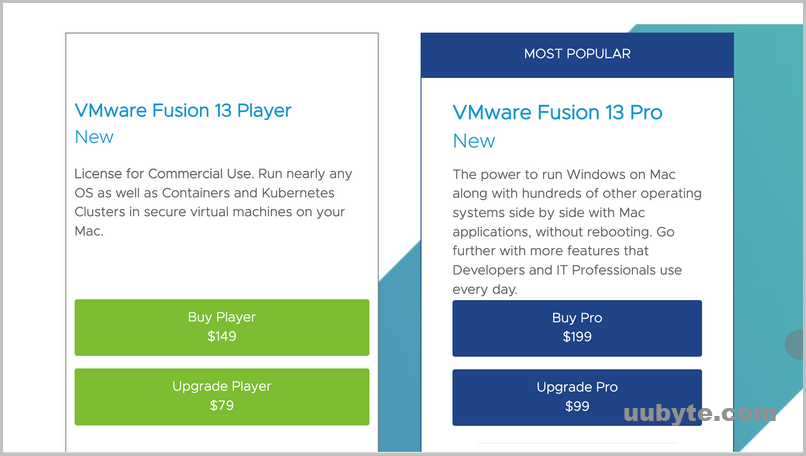
Note that these prices are subject to change and may vary depending on your location and any promotional offers that may be available. VMware may also offer volume discounts for organizations purchasing multiple licenses. It’s important to check the official VMware website for the most up-to-date pricing information.
Pros of VMware Fusion
The most notable advantages of VMware Fusion is that Fusion Player is totally free and it is enough for daily usage. You can now the latest Windows 11 on both Apple Silicon and Intel Mac without paying a single penney!
Cons of VMware Fusion
While VMware Fusion offers a range of benefits and advantages, there are also some potential drawbacks or cons to consider. Here are a few potential cons of using VMware Fusion:
Cost: VMware Fusion is a commercial virtualization software that requires a one-time purchase. The cost of the standard and pro versions may be relatively high for some users, especially if you don’t need all the features.
Performance: While VMware Fusion generally offers fast and reliable performance, the performance of your virtual machines may be affected by the performance of your Mac. Running multiple virtual machines or resource-intensive applications may require a more powerful Mac.
System requirements: VMware Fusion has specific system requirements, including a certain amount of RAM and processor cores. If your Mac does not meet these requirements, you may experience performance issues or be unable to run VMware Fusion at all.
Limited support for gaming: While VMware Fusion does support 3D graphics and some gaming, it may not be the best option for serious gamers, as it may not provide the same performance or compatibility as a dedicated gaming computer.
Complexity: While VMware Fusion has a user-friendly interface, virtualization in general can be complex and may require some technical knowledge to set up and configure correctly.
Limited support for operating systems: While VMware Fusion supports a wide range of operating systems, some less common or older operating systems may not be supported, which could be a limitation for some users.
Parallels Desktop vs VMWare Fusion
Parallels Desktop is known for its fast and reliable performance, which is essential for running multiple operating systems and applications simultaneously. And it is a dedicated virtualization app for Mac. In addition, Parallels Desktop also has a user-friendly interface that makes it easy to set up and manage virtual machines, even for users who are not familiar with virtualization. However, the price is the biggest drawback of Parallels Desktop. If you have enough budget or use virtual machine extensively, then Parallels Desktop 18 is the best virtualization app for M2 Mac. For other cases, VMware Fusion is apparently the better choice for Apple M2 Mac.