Table of Contents
In 2024, Selecting the right storage device is more crucial than ever. The coming year has witnessed an array of USB flash drives that not only promise high storage capacities but also bring innovative features like enhanced security, durability, and lightning-fast transfer speeds. Whether you’re a professional requiring a robust and reliable storage solution, a student in need of a portable and affordable option, or simply someone looking to back up precious memories, the latest USB flash drives offer something for everyone. In this guide, we delve deep into the best USB flash drives of 2024, comparing their performance, durability, and unique features to help you make an informed decision in this digital age.
Why USB Drive Matters in Our Digital Life

USB drives are indispensable in our digital lives due to their unparalleled blend of portability, ease of use, and versatile storage capabilities. They serve as a bridge between various devices, enabling quick and hassle-free data transfer in scenarios where cloud storage isn’t viable or secure enough. Especially crucial for backing up important files, these drives offer a physical copy of data that remains immune to internet-related vulnerabilities. Their compact size allows for convenient carrying, making them ideal for people on the go. Whether it’s for sharing large files, ensuring data backup, or simply transporting media from one device to another, USB drives remain a reliable and accessible solution in our increasingly digital world.
What is to Consider When Choosing a USB Flash Drive
When choosing a USB flash drive, there are several key factors you should consider to get the right one for your needs:
- Storage Capacity: Determine the amount of storage you need based on your intended use. Capacities range from a few gigabytes (GB) to several terabytes (TB). For simple document storage, a lower capacity might suffice, while larger files like videos or extensive data backups will require higher capacity.
- Transfer Speed: Look at the read and write speeds. USB 3.0 and 3.1 drives offer faster transfer rates compared to USB 2.0, saving you time when transferring large files. The latest USB 4 standard offers even higher speeds.
- Security Features: If you’re storing sensitive data, choose a drive with encryption and password protection. Some high-end models offer hardware encryption for enhanced security.
- Compatibility: Ensure the drive is compatible with your operating systems, such as Windows, macOS, or Linux. Some drives are pre-formatted for a specific system, though they can often be reformatted.
- Portability and Design: Look for a size and design that suits your needs. Keychain-friendly designs offer convenience, while smaller drives might be easier to lose.
- Price: USB flash drives vary in price. Generally, higher capacity and faster speeds mean a higher price. Determine your budget and find the best option within it.
- Brand Reliability: Choose a reputable brand known for quality products and customer support. This can ensure a longer lifespan and reliability of the drive.
By carefully considering these aspects, you can select a USB flash drive that best meets your storage, transfer, and security needs.
Best USB Flash Drive for 2024: Our Buy Guide

USB flash drives stand as the ultimate solution for transporting your vital digital files wherever you go. These sleek, pocket-sized gadgets pack a substantial storage punch, boasting remarkable data transfer speeds and robust security options to keep your information safe.
Best Overall USB Flash Drive: SanDisk Extreme Pro USB 3.2
The SanDisk Extreme Pro stands out as a robust and high-performing USB 3.2 solid-state flash drive, making it a perfect choice for travelers who demand both durability and speed. While it may come with a higher price tag, its value is justified for those needing to quickly transfer large files, such as 4K videos and extensive photo collections, especially in the challenging conditions of travel.
This drive offers a variety of storage options – 128GB, 256GB, 512GB, and even a massive 1TB – to suit different needs. It features a USB-A connector, ensuring compatibility with a wide range of devices. Security is a top priority with the SanDisk Extreme Pro; it comes equipped with SanDisk SecureAccess encryption software for protecting your data. Additionally, the inclusion of RescuePRO Deluxe data recovery software provides an extra layer of safety, ensuring that your valuable files are well-protected and recoverable in case of any unforeseen data loss. This combination of speed, durability, and security makes the SanDisk Extreme Pro an ideal companion for the adventurous and mobile user.
Best Budget Flash Drive: PNY Turbo Attache 3 USB 3.0
For those seeking a cost-effective yet dependable flash drive for daily use, the PNY Turbo Attache 3 is an unbeatable choice in the budget category. This USB-A drive delivers adequate speed for regular tasks, though it does exhibit some variability in write speeds, which might be a consideration for certain users. Despite this, its value is undeniable given its affordability.
The device is durably built to withstand accidental drops, adding to its reliability. Its design is both compact and lightweight, with the added convenience of a keyring loop for easy portability. A notable design feature is its sliding cover, eliminating the worry of losing a detachable cap.
Available in a range of capacities from 32GB to a sizable 512GB, the PNY Turbo Attache 3 also offers the option to save further by purchasing in multipacks of two, three, five, or ten units. This makes it not just a practical choice for individual use, but also an economical solution for bulk needs.
Best Flash Drive for Windows PC: Kingston DataTraveler Max
If speed and affordability are your priorities, the Kingston DataTraveler Max is an outstanding choice. Equipped with a USB 3.2 Gen 2 Standard, this flash drive is a frontrunner in the market, offering blazing fast read and write speeds of up to 900MB/s and 1,000MB/s, respectively. It’s among the quickest USB flash drives available, making it ideal for those who need efficient data transfer.
This drive comes in various sizes – 256GB, 512GB, and an impressive 1TB – catering to diverse storage requirements. The USB-C connector ensures compatibility with the latest laptops and desktops, as well as the iPhone 15 series and most Android smartphones supporting USB OTG.
The DataTraveler Max is designed for convenience; it features a one-handed sliding cap for easy access, an LED indicator for status updates, and a keyring loop, making it a practical companion for those who need their data accessible and secure on the go.
Best Flash Drive for Mac: SanDisk iXpand Flash Drive Luxe
The SanDisk iXpand Flash Drive Luxe emerges as a top pick for Apple enthusiasts. Its dual-connectivity feature, boasting both USB-C and Lightning connectors, makes it highly versatile for use across a range of Apple devices, including iPhones and MacBooks. This dual interface also facilitates easy file transfers to and from various devices, including desktop PCs and Android phones, with the latter requiring a USB OTG adapter.
Sporting a compact and elegant design, this flash drive is available in capacities of 64GB, 128GB, and 256GB, catering to different storage needs. While specific read and write speeds aren’t explicitly stated, the drive demonstrates impressive performance with swift data transfers. An added bonus for users is the automatic iCloud photo backup feature accessible via the SanDisk app, enhancing convenience and data management. Additionally, the drive offers the capability to password-protect files, ensuring your data remains secure across all connected devices.
Best USB Drive for Security: Kingston IronKey Keypad 200
The Kingston IronKey Keypad 200 is a premium choice for those who prioritize top-notch security in a flash drive. While it comes at a higher cost, its advanced security features make it a valuable investment for safeguarding sensitive data.
This flash drive stands out with its compliance to the FIPS 140-3 Level 3 military-grade certification standards, awaiting its official stamp of approval. It is equipped with XTS-AES 256-bit hardware-based encryption, placing it among the most secure flash drives available. The inclusion of dual PIN options – both admin and user – adds an extra layer of security, ensuring that access is strictly controlled and restricted to authorized users only.
Beyond these impressive features, the IronKey Keypad 200 goes the extra mile in security measures. Its internal circuitry is specially designed to resist tampering, and the alphanumeric keypad is covered with a protective layer to prevent fingerprint traces, thwarting attempts at unauthorized access. This combination of physical and digital security measures makes the Kingston IronKey Keypad 200 an ideal solution for those who need the utmost security for their data, especially in sensitive or high-stakes environments.
Bonus: Why USB 3.x is Better than USB 2.0 for Daily Usage in 2024
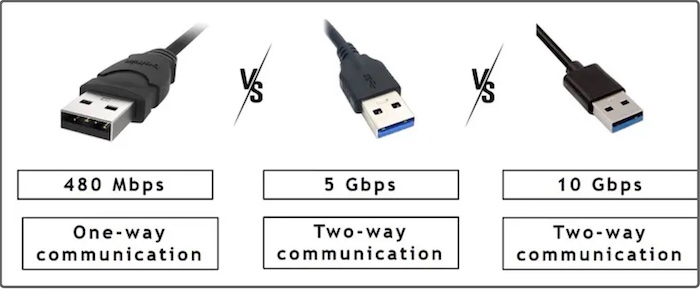
In 2024, USB 3.x significantly outshines USB 2.0 in daily usage due to its vastly superior data transfer speeds. USB 3.0, also known as SuperSpeed USB, offers transfer rates of up to 5 Gbps, which is about ten times faster than the USB 2.0 standard, capped at 480 Mbps. This difference is particularly noticeable when transferring large files such as high-resolution videos, extensive photo libraries, or sizable data backups. For users dealing with such data regularly, the time savings with USB 3.0 can be substantial, making tasks more efficient and less time-consuming. Additionally, as file sizes continue to grow with advancements in digital media and software, the speed of USB 3.0 becomes increasingly crucial for maintaining a smooth and productive workflow.
Beyond speed, USB 3.x also brings other improvements that enhance its usability. It provides more efficient power management and increased power delivery compared to USB 2.0, which means faster charging times for devices and the ability to power more demanding peripherals. This is especially beneficial as more devices, from smartphones to portable hard drives, rely on USB for power. USB 3.x is also backward compatible with USB 2.0 ports and devices, ensuring that it can still be used with older equipment. However, it will operate at the lower USB 2.0 speeds in such cases.
Frequently Asked Questions about Choosing USB Drive
What storage capacity should I choose for a USB drive?
The capacity you need depends on what you’ll be using the drive for. For simple document storage, a smaller capacity like 16GB or 32GB might suffice. For larger files like videos or software, consider 64GB, 128GB, or higher.
How important are read and write speeds in a USB drive?
If you frequently transfer large files, higher read and write speeds will save you time. USB 3.0 and 3.1 drives offer faster speeds compared to USB 2.0. For extremely fast transfers, look for drives with USB 3.2 or Thunderbolt support.
Should I choose a USB drive with hardware encryption?
If you’re concerned about data security, especially for sensitive or personal information, choose a drive with hardware encryption. These drives require a password or key to access the data, adding an extra layer of security.
Are there USB drives suitable for rough conditions?
Yes, if you’re likely to use the drive in harsh conditions, look for rugged drives designed to be water-resistant, dust-proof, and shock-resistant.
What’s the difference between USB-A, USB-C, and Lightning connectors on USB drives?
USB-A is the traditional USB connector and is widely compatible with most devices. USB-C is newer and supports faster data transfer and power delivery, and is becoming standard on new devices. Lightning connectors are specifically for Apple devices.
Can I use the same USB drive on both Windows and Mac?
Yes, but you may need to format the drive in a file system that is compatible with both Windows and Mac, like exFAT.
How do I choose between a flash drive and an external SSD?
Choose a flash drive for portability and ease of use. If you need higher storage capacities, faster speeds, and potentially better durability, an external SSD might be the better choice.
The Bottom Line
As we wrap up our exploration of the best USB flash drives of 2024, it’s clear that the options are diverse and tailored to meet various needs. From ultra-secure drives for sensitive data to high-capacity ones for extensive media collections, the evolution of USB flash drives continues to impress. This year’s models not only emphasize performance and capacity but also focus on reliability and user-friendly designs. Remember, the best USB flash drive for you depends on your specific needs and usage patterns. Whether for work, study, or personal use, the right flash drive can make a significant difference in how you store and access your digital life. Keep the key points from this guide in mind, and you’re sure to find a flash drive that’s not just a storage solution, but a dependable partner in your digital journey.