Table of Contents
In today’s fast-paced digital world, music enthusiasts are always seeking efficient and convenient ways to enjoy their favorite tunes. Spotify, a leading music streaming platform, offers a vast library of songs, podcasts, and playlists that cater to diverse tastes. However, one limitation of the free version of Spotify is the inability to download songs in bulk for offline listening. This can be a major drawback for users who want to access their music without an internet connection or who want to save on mobile data usage.
In this guide, we will explore the easiest methods to bulk download songs on Spotify without the need for a Premium subscription. We will discuss third-party tools and alternative techniques to help you maximize your listening experience, all while staying within the boundaries of Spotify’s terms of service.
Disclaimer: This is only for personal usage and education purpose only! Please don’t distribute the downloaded music!
What is Spotify?
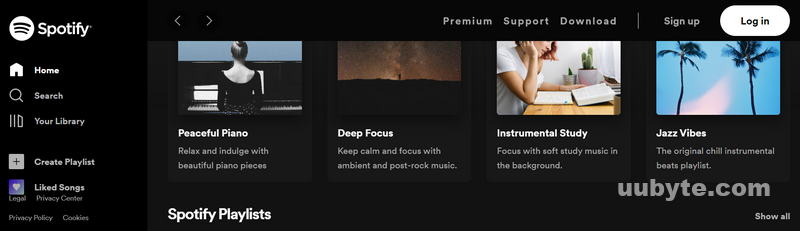
Spotify is a popular music streaming service that offers users access to a vast library of songs, podcasts, and other audio content. Launched in October 2008, it was developed by Swedish entrepreneurs Daniel Ek and Martin Lorentzon. Spotify allows users to search for and listen to tracks from a wide range of genres, create playlists, and discover new music through its personalized recommendations based on listening habits.
The service operates on a freemium model, which means that it offers both a free, ad-supported version with some limitations, and a paid Premium subscription with additional features, such as ad-free listening, higher sound quality, and the ability to download music for offline listening. Available on various platforms, including smartphones, tablets, and computers, Spotify has become one of the leading music streaming services globally, with millions of active users and a vast catalog of songs and podcasts.
Is Spotify Free?
Yes, Spotify offers a free, ad-supported version of its service. With the free version, users can access Spotify’s extensive music library, create playlists, and discover new music through its personalized recommendations. However, there are some limitations compared to the Premium subscription:
- Advertisements: The free version includes occasional audio and visual ads, which can interrupt your listening experience.
- Limited functionality on mobile devices: Free users can only listen to music in Shuffle mode on mobile devices, meaning they cannot select specific songs on demand.
- Lower audio quality: The free version streams music at a lower bitrate compared to the Premium subscription, resulting in a lower audio quality.
- No offline listening: Free users cannot download songs for offline listening, which is a feature available only to Premium subscribers.
Despite these limitations, the free version of Spotify is still a popular choice for many users who want to access a vast library of music and podcasts without paying for a subscription.
How Much Does Spotify Premium Cost?
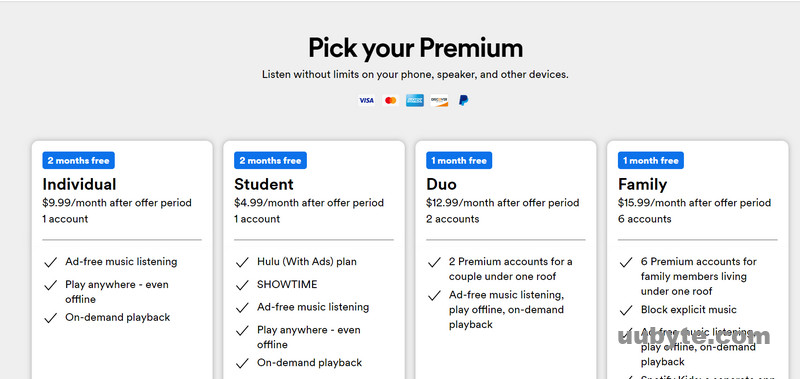
The cost of Spotify Premium varies by country and the type of subscription plan you choose. Please note that the prices mentioned below are in US dollars and may have changed since then. Make sure to check the Spotify website or app for the most up-to-date pricing information in your region.
Here are the standard plans for Spotify Premium in the United States:
- Individual plan: $9.99 per month
- Student plan: $4.99 per month (available for eligible students and includes access to Hulu’s ad-supported plan and SHOWTIME)
- Duo plan: $12.99 per month (for two people living at the same address)
- Family plan: $14.99 per month (for up to six people living at the same address, with parental controls and a dedicated playlist called Family Mix)
Spotify Premium offers several benefits over the free version, including ad-free listening, higher sound quality, on-demand playback on mobile devices, and the ability to download music for offline listening. Remember that prices and plans may vary by country, and there may be occasional promotions or discounts available.
Can You Download Songs on Spotify?
Yes, you can download songs on Spotify, but this feature is only available to Spotify Premium subscribers. With a Premium subscription, you can download songs, albums, and playlists to your device for offline listening. This can be especially useful when you don’t have access to the internet or want to save on mobile data usage.
To download songs on Spotify:
- Open the Spotify app on your device.
- Find the song, album, or playlist you want to download.
- Toggle the "Download" switch to the "On" position (you’ll see a green arrow indicating that the content is being downloaded).
Once the download is complete, the downloaded songs will be available for offline listening. You can access them in the Spotify app even when you don’t have an internet connection.
Please note that the ability to download songs for offline listening is not available to users with a free, ad-supported Spotify account. You must have a Premium subscription to use this feature.
Why Can’t I Download Music from Spotify?
Spotify is a music streaming service, which means that you can listen to music on-demand, but you cannot directly download individual songs or albums to your device as separate files (e.g., MP3s). This is because of the licensing agreements Spotify has with music labels and copyright holders, which allow the platform to legally provide music through streaming rather than downloads.
However, Spotify does offer an offline mode for its Premium subscribers. With a Premium subscription, you can download music for offline listening within the Spotify app, but those downloaded songs are encrypted and can only be played through the Spotify app itself.
If you want to download music as separate files, you would need to use 3rd-party tools for this purpose!
How to Bulk Download Songs on Spotify for Free without Premium
To download music from Spotify without a premium subscription, you have to use 3rd-party tools for this purpose. Spotify Music Downloader is a software application that allows you to convert Spotify songs, playlists, albums, and even podcasts into various formats such as MP3, M4A, WAV, FLAC, etc. The program is designed to work with Spotify music and allows you to download and convert tracks from the platform to play on other devices such as iPods, MP3 players, and more.
The software is easy to use and features a simple interface that makes it easy for even novice users to use. With TuneFab Spotify Music Converter, you can remove DRM protection from Spotify music, which means that you can enjoy your favorite tracks on any device without any restrictions.
The software also allows you to adjust the output parameters such as the bit rate, sample rate, and channels, to optimize the output quality for your specific needs. Overall, TuneFab Spotify Music Converter is a powerful and versatile tool for converting Spotify music to a range of formats, making it a great choice for anyone who wants to enjoy their music on multiple devices.
To download Spotify music without premium using Spotify Music Downloader:
Step 1: Download and install Spotify Music Downloader on your computer from the following link.
https://www.bestmusicdownloader.com/files/spotify_music_downloader.exe
Step 2: Launch the program and log in to your Spotify account.
Step 3: Search for the song, playlist, or album that you want to download and copy the URL of the item.
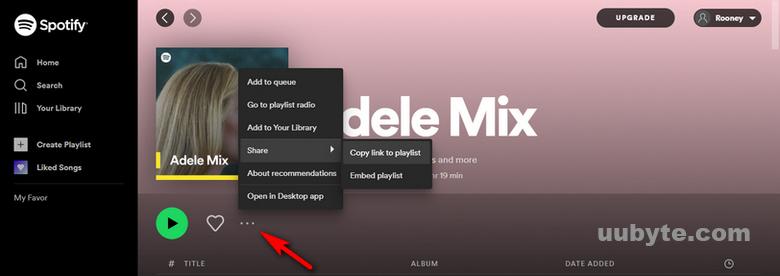
Step 4: Paste the URL into the Spotify Music Downloader and select the format you want to download the music in.
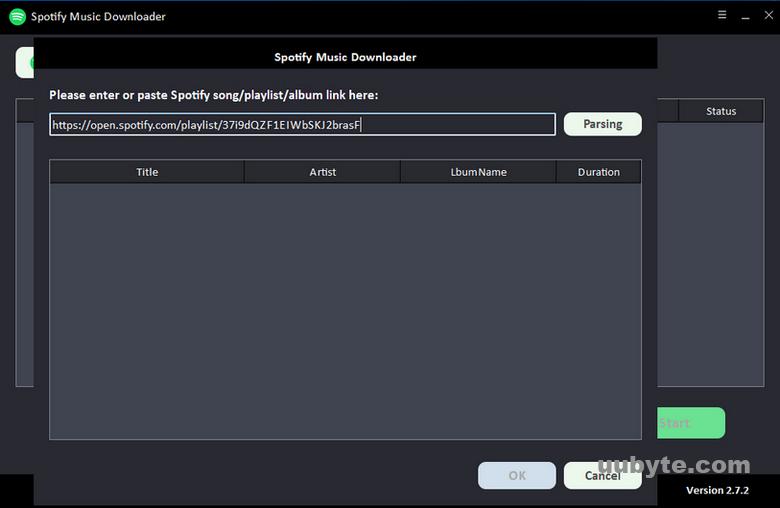
Step 5: Click the "Download" button and wait for the software to finish downloading the music.
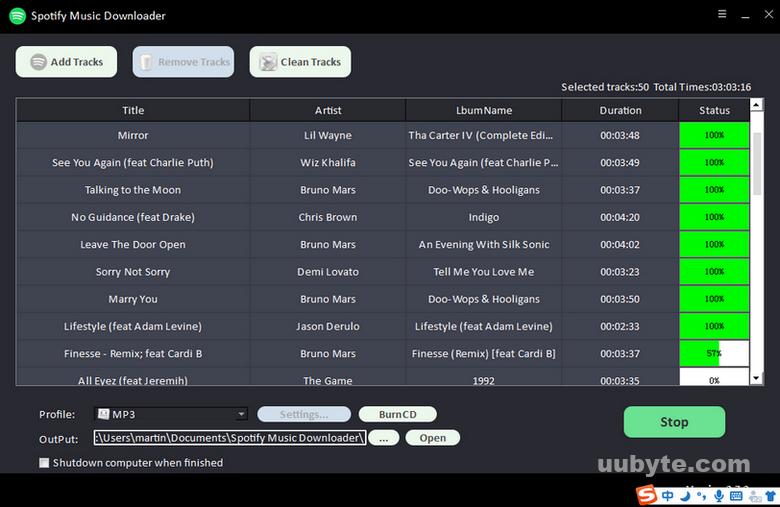
Video: How To Download Songs In Spotify WITHOUT PREMIUM
https://www.youtube.com/watch?v=wcBFUZnfqDI
Frequently Asked Questions
Can I listen to Spotify offline without premium?
Yes. You can use online tools or desktop software to download Spotify music without a premium account. However, don't abuse this activity and this is only for education purpose!
Where is the download button on Spotify?
To find the download button on Spotify, first make sure you have a Premium subscription, as downloading music for offline listening is only available for Premium users. Once you've confirmed your Premium subscription, it is easy to find the download button by right clicking the three dots listed on each song or playlist.
How to check spotify is down or not?
Go and visit the official Spotify status page to see if there are any reported issues with the service.
Bonus: How to Get Spotify Premium for Free
here are some general methods that people have attempted to use to get Spotify Premium for free:
Free Trial: Spotify offers a free trial period of Spotify Premium for new users, which can be a good way to try out the Premium features for free.
Shared Premium Accounts: You can try to share a Spotify Premium account with someone who already has one. However, this is against Spotify’s terms of service and could result in the suspension or termination of the account.
Modded APKs: There are some modded APKs of the Spotify app available on the internet that claim to offer Spotify Premium features for free. However, these are illegal and unsafe to use as they may contain malware or other harmful elements.
The Bottom Line
While Spotify Premium offers a seamless and ad-free experience with the added benefit of offline listening, it is not the only option for those who wish to download songs in bulk. Throughout this guide, we have explored various methods, third-party tools, and alternative techniques to help you achieve this goal without breaking the bank.
By understanding the limitations of Spotify’s free version and leveraging the resources available, you can enhance your listening experience and enjoy your favorite tunes even without an internet connection. However, it is important to respect the intellectual property rights of artists and comply with Spotify’s terms of service. Ultimately, the solutions presented here aim to empower users in making the most out of their Spotify experience without compromising on quality or accessibility. Happy listening!