Table of Contents
Our smartphones are an integral part of our lives, having reliable software to manage our device’s content becomes crucial. One such software that is essential for iPhone users on Mac is an iPhone Transfer tool. This software allows users to seamlessly transfer, manage, and backup their iPhone data on their Mac devices. Whether you need to transfer photos, music, videos, contacts, or other files, an iPhone Transfer for Mac simplifies the process and ensures a smooth user experience.
The need for iPhone Transfer software arises from the limitations of iTunes and iCloud when it comes to managing and transferring data between an iPhone and Mac. With an iPhone Transfer for Mac, users gain more control over their data, enabling them to selectively transfer files, create backups, and organize their content efficiently. This software serves as a bridge between your iPhone and Mac, offering convenience and flexibility in managing your device’s data.
What is iPhone Transfer for Mac?
iPhone Transfer for Mac is a specialized software designed to facilitate the seamless transfer of data between an iPhone and a Mac computer. This tool enables users to manage their iPhone content, such as photos, videos, music, contacts, messages, and more, directly from their Mac devices. With intuitive interfaces and robust features, iPhone Transfer for Mac provides a user-friendly solution for organizing and transferring data without the need for iTunes or iCloud.
This software offers advanced functionalities that go beyond the basic syncing features provided by Apple’s native solutions. Users can efficiently transfer files in various formats, create backups, restore data, and even manage their iPhone as a storage device. Whether you are looking to free up space on your iPhone, backup important files, or transfer media to your Mac, iPhone Transfer for Mac streamlines the process and enhances overall usability.
Best 6 iPhone Transfer for Mac Recommendations
When it comes to managing and transferring data from an iPhone to a Mac, having the right software can make all the difference. iPhone transfer software for Mac provides a seamless way to move content such as music, photos, videos, contacts, and messages between your iPhone and Mac, often offering more flexibility and features than iTunes or Finder in macOS Catalina and later. These tools are designed to simplify the process.
Each of these tools comes with its own set of pros and cons, tailored to different user needs and preferences. When selecting the right iPhone transfer software for your Mac, consider factors such as compatibility with your device and macOS version, ease of use, feature set, and price to ensure you choose the solution that best fits your data management requirements.
1. iMazing
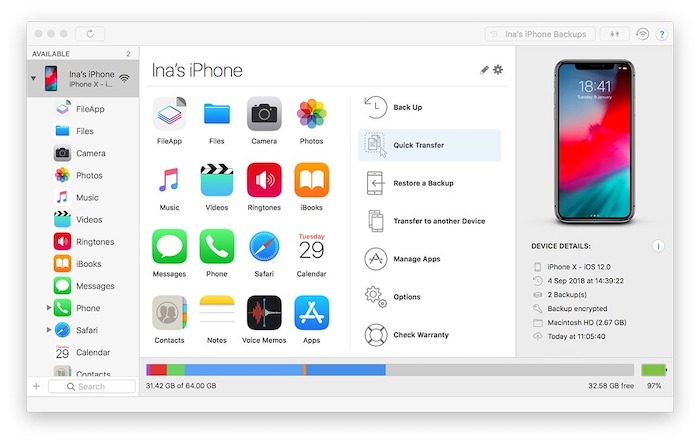
iMazing is a comprehensive software tool designed for managing iOS devices such as iPhones, iPads, and iPods. It offers users a wide range of functionalities, including data backup, file transfer, and device management, without the need for iTunes or iCloud. iMazing provides a user-friendly interface that makes it easy to navigate and manage your device’s content, such as messages, contacts, apps, and media files. It’s compatible with both Windows and macOS, offering a versatile solution for iOS device management.
Pros:
- Wide Range of Features: iMazing offers functionalities beyond iTunes, such as accessing and exporting photos, messages, managing apps, and transferring files between devices.
- User-Friendly Interface: The software has an intuitive interface that simplifies the management of iOS devices.
- Selective Backup and Restore: Users can perform selective backups and restore specific data without the need to restore the whole device.
- No Need for iTunes: iMazing provides an alternative to iTunes for device management, which can be particularly appealing for users who prefer not to use iTunes.
- Access to File System: It allows access to the iOS file system, making it possible to manage and transfer files that are not typically accessible.
Cons:
- Cost: Unlike iTunes, iMazing is not free. Users must purchase a license after the trial period to continue using its features.
- Learning Curve: Some users may find the range of features overwhelming, leading to a slight learning curve.
- Software Updates: Users need to ensure they have the latest version of iMazing for it to work smoothly, especially after iOS updates.
- Performance Issues: Some users have reported performance issues with larger backups or transfers, which can be time-consuming.
2. AnyTrans
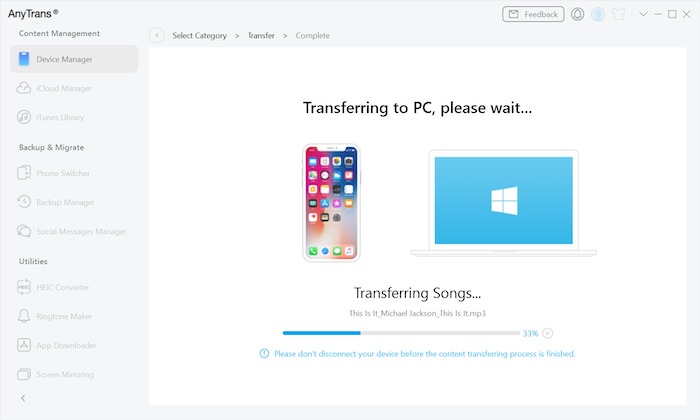
AnyTrans is a comprehensive file management tool designed to make data management and transfer between your devices as seamless as possible. Developed by iMobie, AnyTrans supports a wide array of devices including iOS, Android, PC, and Mac, making it a versatile solution for managing your data across different platforms. It aims to simplify the process of transferring, backing up, and managing your files, offering an intuitive user interface and a suite of powerful features.
Pros:
- Versatile Compatibility: Works with iOS, Android, PC, and Mac, facilitating easy data transfer across devices and platforms.
- Comprehensive Data Management: Offers extensive options for managing various types of data including photos, music, contacts, messages, and more.
- One-Click Data Transfer: Simplifies the process of moving data between devices with its one-click transfer feature.
- Backup and Restore Functionality: Enables secure backing up of your device and easy restoration without data loss.
- Wireless Transfer: Provides the convenience of transferring data wirelessly between devices, eliminating the need for physical cables.
- User-Friendly Interface: Designed with an intuitive interface, making it accessible for users of all technical levels.
Cons:
- Price: The full range of features requires purchasing a license, which may be a consideration for users looking for free solutions.
- Complexity for Beginners: While designed to be user-friendly, the sheer range of features and options might overwhelm new users.
- Software Size and Performance: The application can be large and may impact system performance on older or less powerful devices.
- Limited Free Version: The free version has restricted access to all features, necessitating an upgrade for full functionality.
3. Syncios iPhone Manager
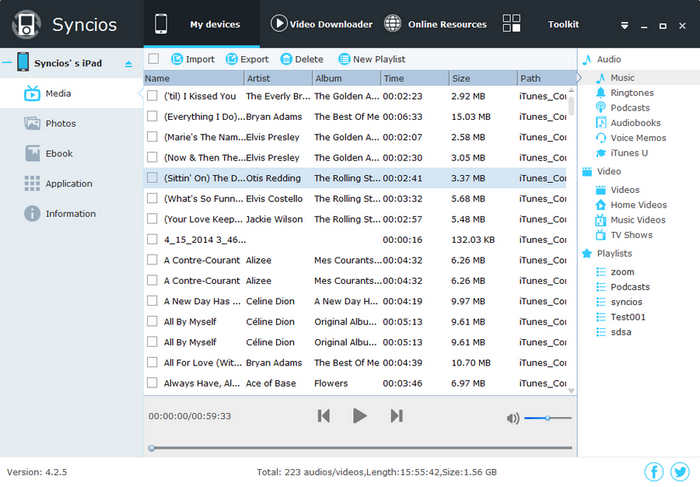
Syncios iPhone Manager is a feature-rich software tool designed to facilitate the management of iPhone devices directly from a computer. Developed to provide an alternative to iTunes for the management of iOS devices, Syncios offers a wide range of functionalities that include transferring data between an iPhone and a PC, backing up and restoring iPhone data, as well as managing photos, videos, music, contacts, and more. It supports various types of data, making it a versatile choice for iPhone users looking to manage their device’s content more efficiently.
Pros:
- Comprehensive Data Management: Enables users to manage a variety of data types such as photos, music, videos, contacts, messages, and apps.
- Transfer Between Device and PC: Facilitates the transfer of files between an iPhone and a computer, bypassing the limitations often encountered with iTunes.
- Backup and Restore: Offers the capability to back up iPhone data to a computer and restore it without data loss, ensuring data safety.
- User-Friendly Interface: Features an intuitive and easy-to-navigate interface, making it accessible for users of all skill levels.
- No Need for iTunes: Allows users to bypass iTunes for most management tasks, offering a simpler and more direct way to manage iPhone data.
- Free Version Available: Provides a free version with basic features for users not ready to commit to a purchase.
Cons:
- Free Trial: While there is a free version, it has restricted functionality compared to the full version, which requires purchase.
- Performance Issues on Older Computers: The software may run slowly or encounter performance issues on older or less powerful PCs.
4. ApowerManager
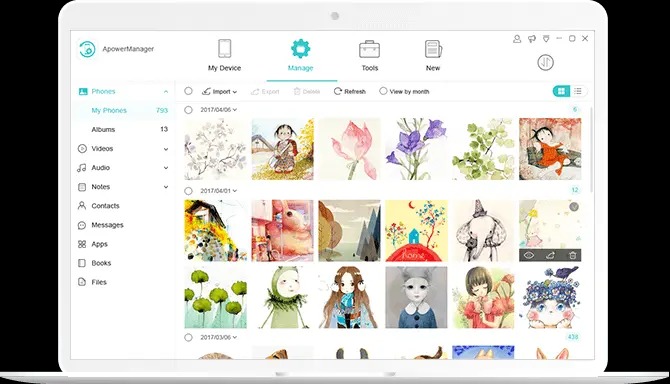
ApowerManager is a versatile phone management software designed to facilitate the organization, transfer, and backup of mobile data between a smartphone and a computer. This tool supports a wide range of devices, including iOS and Android smartphones, making it a comprehensive solution for users looking to manage their digital content across different platforms. ApowerManager distinguishes itself with a robust set of features that include data transfer, backup and restore options, screen mirroring, and the ability to send messages from the PC. Its user-friendly interface and efficient operation make it a popular choice among users seeking to enhance their mobile device management experience.
Pros:
- Cross-Platform Compatibility: Supports both iOS and Android devices, allowing for versatile device management.
- Comprehensive Data Management: Enables management of a variety of data types such as contacts, messages, photos, videos, and apps.
- One-Click Backup and Restore: Facilitates easy backup of device data to a computer and restoration without data loss.
- Screen Mirroring: Offers screen mirroring functionality, enabling users to display their phone screen on a PC in real-time.
- File Transfer: Simplifies the process of transferring files between a mobile device and a computer.
- User-Friendly Interface: Designed with a clean and intuitive interface, making it accessible for users of all skill levels.
Cons:
- Cost: While it offers a trial version, unlocking the full range of features requires purchasing a subscription, which might be a deterrent for some users.
- Software Size: The application is relatively large, which might affect performance on older or less powerful computers.
- Occasional Connectivity Issues: Some users report experiencing difficulties with establishing or maintaining a connection between their device and the computer.
- Update Frequency: The software requires regular updates to ensure compatibility with the latest device models and operating systems, which can be inconvenient.
5. Xilisoft iPhone Transfer
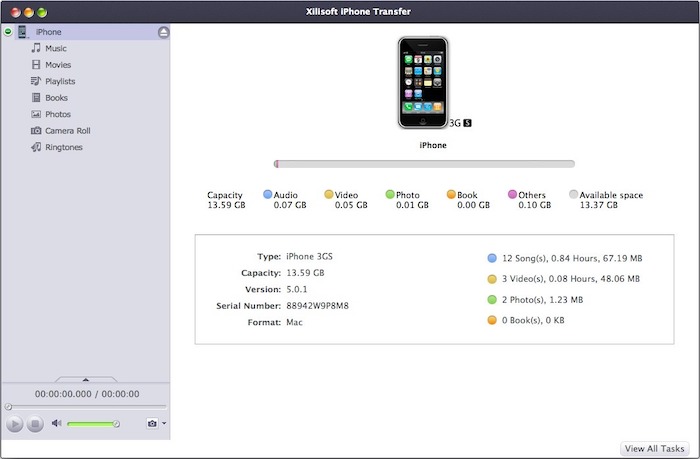
Xilisoft iPhone Transfer is a specialized software designed to facilitate the transfer of files between an iPhone and a computer, as well as between iPhones. This tool aims to simplify the management of your iPhone’s content, including music, movies, photos, ebooks, messages, contacts, and apps, without relying on iTunes. It provides a straightforward solution for backing up and restoring iPhone data, organizing multimedia files, and even converting incompatible media formats to iPhone-friendly ones. Xilisoft iPhone Transfer is compatible with various iPhone models and supports different versions of the iOS operating system, making it a versatile option for iPhone users seeking an efficient way to manage their device’s data.
Pros:
- Ease of Use: Designed with a user-friendly interface, making it simple for users to transfer and manage their iPhone data.
- Versatile File Management: Supports a wide range of file types, including music, videos, photos, and contacts, offering comprehensive device management.
- iTunes Independence: Provides an alternative to iTunes for file transfer and management, giving users more flexibility in how they handle their iPhone’s data.
- Backup and Restore: Allows for easy backup of iPhone content to a computer and restoration without data loss.
- Media Conversion: Includes features to convert media files to iPhone-compatible formats, enhancing the device’s multimedia capabilities.
- Compatibility: Supports various iPhone models and iOS versions, ensuring broad usability across different devices.
Cons:
- Cost: Requires purchasing a license for full access to features, which might not be appealing to users looking for free solutions.
- Performance Issues: May experience performance slowdowns on older computers or when handling large amounts of data.
6. Leawo iTransfer
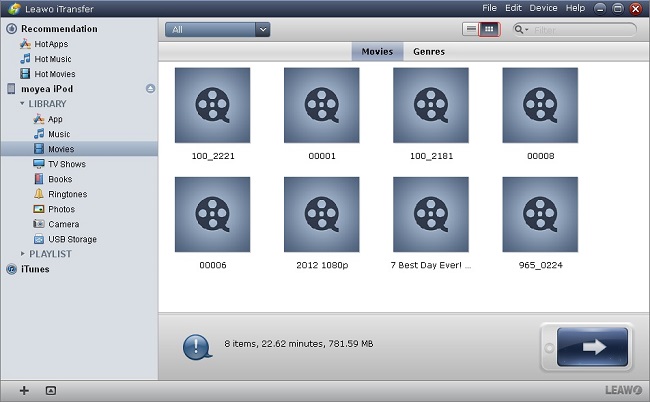
Leawo iTransfer is a powerful software tool designed for transferring files between iOS devices, iTunes, and computers. It serves as an efficient alternative to iTunes, providing a more user-friendly way to manage, transfer, and back up data on your iPhone, iPad, and iPod. Leawo iTransfer supports a wide range of file types, including music, videos, photos, SMS, contacts, and apps, offering comprehensive control over your device’s data. The software aims to simplify the process of sharing files across devices and platforms, making it easier for users to keep their data organized and accessible.
Pros:
- Broad Compatibility: Works with various iOS devices and versions, ensuring wide applicability.
- Multiple Transfer Directions: Enables file transfer between iOS devices, iTunes, and computers, providing flexibility in managing data.
- User-Friendly Interface: Features an intuitive interface that simplifies navigation and file management, making it accessible to users of all skill levels.
- Versatile File Management: Supports a wide array of file types, allowing users to manage nearly all aspects of their device’s content.
- Direct iOS Device to Device Transfer: Facilitates the direct transfer of files between iOS devices, streamlining the process of sharing content.
- No Data Loss: Transfers files without overwriting existing files on the destination device, ensuring data safety.
Cons:
- Cost: While a free trial is available, accessing the full range of features requires purchasing the software.
- Limited Free Trial: The free trial version has restricted functionality, which might not provide a complete overview of the software’s capabilities.
Comprehensive Comparison of Each Software
| Software | Free Trial | Price | Ease-of-Use | Value for Money |
|---|---|---|---|---|
| iMazing | Yes | Starts at $44.99 | Easy | High |
| AnyTrans | Limited | Starts at $39.99/year | Moderate | High |
| Syncios iPhone Manager | Yes | Free, Pro version at $34.95 | Easy | Medium |
| ApowersoftManager | Yes | $69.95/year | Easy | Medium |
| Xilisoft iPhone Transfer | Yes | $29.95 | Easy | Low |
| Leawo iTransfer | Limited | $19.95 | Moderate | Medium |
Our Thoughts on iPhone Transfer for Mac
When it comes to managing your iPhone data on a Mac, having the right iPhone Transfer software can make a significant difference in convenience and efficiency. Each of the recommended software options provides unique features and functionalities to cater to different user needs. Whether you prioritize ease of use, advanced capabilities, or value for money, there is a suitable iPhone Transfer tool for you.
Ultimately, the choice of iPhone Transfer software comes down to individual preferences and requirements. Consider factors such as pricing, feature set, user interface, and customer support when selecting the best software for your data management needs on Mac. With the right iPhone Transfer for Mac, you can streamline your data transfer process and ensure that your content remains organized and secure.
FAQs about iPhone Transfer for Mac
Q1: Is iPhone Transfer software compatible with all iPhone models?
A: Most iPhone Transfer software is designed to be compatible with a wide range of iPhone models, including the latest releases. However, it’s essential to check the specific compatibility requirements of each software before making a choice.
Q2: Can I transfer all types of data using iPhone Transfer software?
A: iPhone Transfer software typically allows users to transfer various types of data, including photos, videos, music, contacts, messages, and more. Some software may offer additional features for specific data types.
Q3: Is it safe to use iPhone Transfer software for managing my iPhone data?
A: Yes, reputable iPhone Transfer software prioritizes data security and encryption to ensure the safe transfer and management of your iPhone data. It’s important to choose a reliable software provider to safeguard your information.
Q4: Can I use iPhone Transfer software to backup my iPhone data?
A: Yes, most iPhone Transfer software includes backup functionalities that allow you to create secure backups of your iPhone data on your Mac. This feature ensures that your important files are protected and easily recoverable.
Q5: Do I need technical expertise to use iPhone Transfer software?
A: iPhone Transfer software is designed to be user-friendly, with intuitive interfaces and straightforward processes. While some advanced features may require some learning, most users can effectively use the software without extensive technical knowledge.
The Bottom Line
iPhone Transfer software for Mac provides a convenient and efficient way to manage, transfer, and backup your iPhone data on your Mac device. With a variety of options available in the market, users can choose a software that best suits their needs based on factors such as features, pricing, ease of use, and compatibility. Whether you’re looking to free up storage space, create backups, or organize your content, the right iPhone Transfer software can enhance your overall user experience and streamline your data management process.